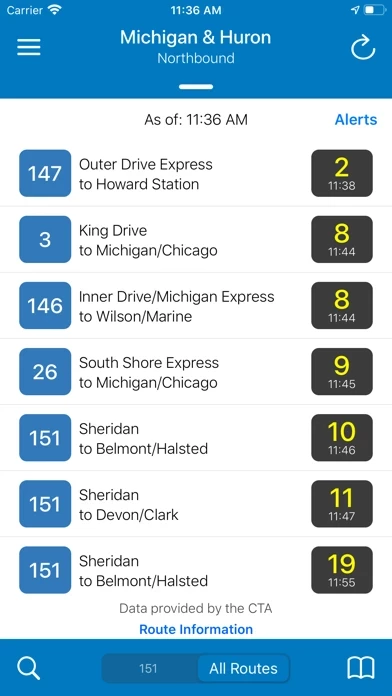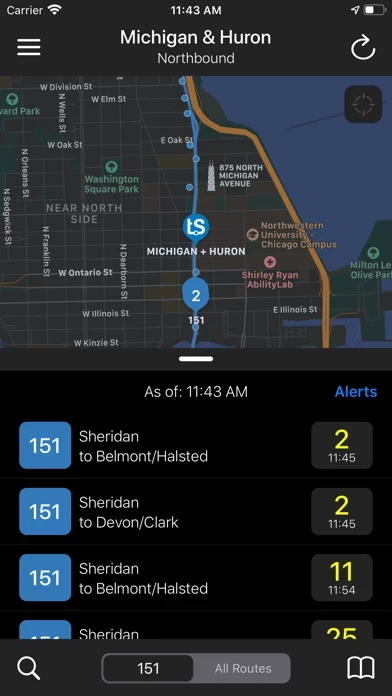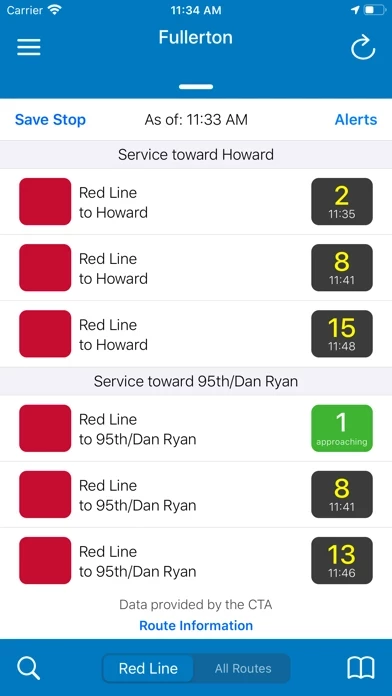I really appreciate the reliability of the tracker. However, I would like to change a few things:
1. The original listed routes to be in alphabetical order. Once selecting the route, you’re able to select the cross streets and those are listed in alphabetical order, so I don’t quite understand why the original routes aren’t displayed in alphabetical order. I see that they’re in the order of the bus number, but that doesn’t make it very efficient if I don’t know the bus number.
2. Saving selected routes. Fortunately I am able to do so on my Apple Watch, so I again don’t understand why that isn’t an option in TransitStop . It would be very convenient if I could save multiple routes and not have to scroll through a list of routes.
Other than those two things, I’d say TransitStop is pretty reliable. Generally I look at google maps for a broad idea of when to leave my house (because google isn’t reliable for the exact time) I then open TransitStop to get a more reliable time of when the bus/train is arriving. Again, I like TransitStop, but I wish it was a lot more streamlined.