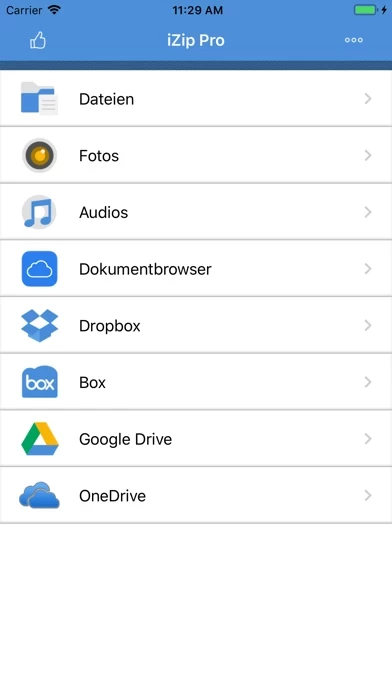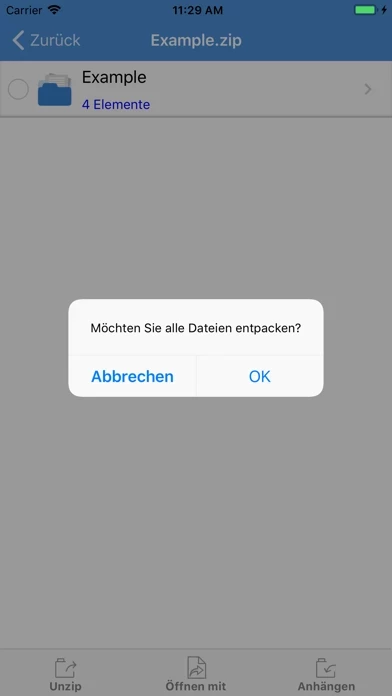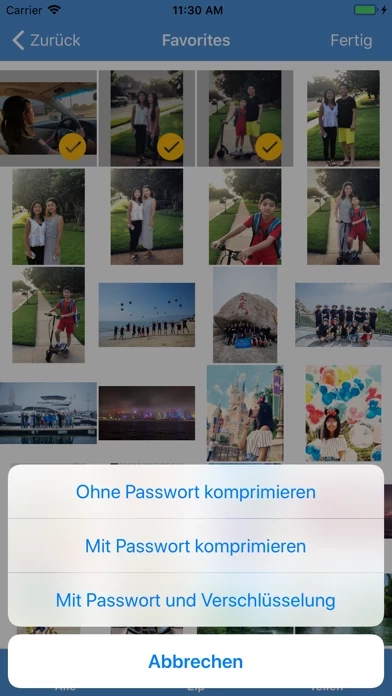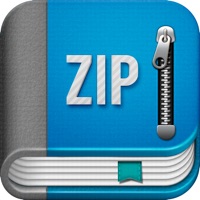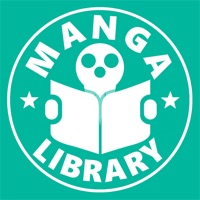iZip Overview
What is iZip? iZip is a ZIP file management tool for iPhone and iPad that allows users to unzip files from ZIP format, including password protected and AES encrypted ZIP files. It also allows users to unzip many compressed files, including RAR, 7Z, ZIPX, TAR, GZIP, BZIP, TGZ, TBZ, ISO, DEB, CAB, JAR, RPM, CBS, and more. Additionally, users can compress files into ZIP file, compress photos and videos from Photo Album, and compress files with a password or AES encryption. iZip also supports opening and viewing many document types, including DOC, Excel, PPT, PDF, TXT, RTF, Pages, JPG, GIF, PNG, audios, and videos. Users can open files directly from iCloud, Dropbox, Box, One Drive, and Google Drive, and upload/download files to/from these cloud drives. iZip also supports Files app, multiple ways of sharing files, saving photos to Photo Album, HEIC to JPG conversion, printing documents, and downloading/uploading files through iTunes. It also supports Face ID and Touch ID.
Features
- Unzip files from ZIP format, including password protected and AES encrypted ZIP files.
- Unzip many compressed files, including RAR, 7Z, ZIPX, TAR, GZIP, BZIP, TGZ, TBZ, ISO, DEB, CAB, JAR, RPM, CBS, and more.
- Compress files into ZIP file.
- Compress photos and videos from Photo Album.
- Compress files with a password or AES encryption. (Pro)
- Open and view many document types: DOC, Excel, PPT, PDF, TXT, RTF, Pages, JPG, GIF, PNG, audios, and videos.
- Open files directly from iCloud, Dropbox, Box, One Drive, and Google Drive.
- Upload/download files to/from Dropbox, Box, One Drive, and Google Drive.
- Support Files app. Open files from iCloudDrive, other cloud drives, and third party Apps in Document Browser. Save files to iCloudDrive, other cloud drives and third party Apps.
- Append files to a ZIP file.
- Support multiple ways of sharing files, including: Email, Message, Airdrop, Open in another App.
- Save photos to Photo Album.
- Support HEIC to JPG conversion. Support different image sizes. (Pro)
- Print documents.
- Download/upload files through iTunes.
- Support Face ID and Touch ID. (Pro)
Official Screenshots
Product Details and Description of
No. 1 App for ZIP and RAR file management on iPhone/iPad! Most secure and fast Zip utility for business and professional users. this app is a ZIP file management tool on iPhone and iPad. this app has the following features: - Unzip files from ZIP format, including password protected and AES encrypted ZIP files. - Unzip many compressed files, including: RAR, 7Z, ZIPX, TAR, GZIP, BZIP, TGZ, TBZ, ISO, DEB, CAB, JAR, RPM, CBS, and more. - Compress files into ZIP file. - Compress photos and videos from Photo Album. - Compress files with a password or AES encryption. (Pro) - Open and view many document types: DOC, Excel, PPT, PDF, TXT, RTF, Pages, JPG, GIF, PNG, audios and videos. - Open files directly from iCloud, Dropbox, Box, One Drive, and Google Drive. - Upload/download files to/from Dropbox, Box, One Drive, and Google Drive. - Support Files app. Open files from iCloudDrive, other cloud drives, and third party Apps in Document Browser. Save files to iCloudDrive, other cloud drives and third party Apps. - Append files to a ZIP file. - Support multiple ways of sharing files, including: Email, Message, Airdrop, Open in another App. - Save photos to Photo Album. - Support HEIC to JPG conversion. Support different image sizes. (Pro) - Print documents. - Download/upload files through iTunes. - Support Face ID and Touch ID. (Pro) With its simple interfaces, this app provides the easiest way to manage ZIP files on iPhone and iPad. If you have any questions, please visit: http://www.comcsoft.com/Portfolio/our_apps/this app/iZip_overview.php
Top Reviews
By Bonnie3j
Terms
Great over view, detailed explanation, convenient. I would like to see a short quiz at the end asking questions, waiting a few seconds in between and then providing answers. Give the listener an idea if they remember what was said and reinforcement. Bu good material and did not sound dry.
By ProudBuckeye1
Free version worked great
Downloaded WinZip first but then found out I would have to pay for pro version to download & access files on the cloud. Decided to try this app next and it worked great - could save and unzip files from OneDrive with no issues.
By Bootsie Barker
Works for me and my iPad Air
I don’t use it often, but works fine for me. I use it to unzip documents and am able to the open them in the my iCloud Drive in the folder structure I created. I then go and delete the local files afterward.