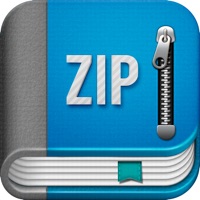ES File Explorer File Manage Overview
What is ES File Explorer File Manage?
ES File Explorer is a file management tool that allows users to manage files easily. It offers a range of features such as file management, file transfer, compress and decompress, built-in audio and video player, netdisk aggregation, remote service access, built-in PDF editor, built-in novel reader, built-in code editor, and other functions. It also has an automatic backup function, recycle bin function, browser, and application lock to protect user privacy and safety.
Features
- File management: create new directories, rename, move, delete files, etc. Support file sorting by name, date, size. The iPad version supports features such as split screen, picture-in-picture, and drag-and-drop operations between apps.
- File transfer: WiFi transmission function: support the transfer of files between the mobile terminal and the computer terminal. Face-to-face fast transfer function: support for transferring files between mobile phones.
- Compress and decompress: support the compression and decompression of ZIP, RAR, 7Z format files. Support Chinese password.
- Built-in audio and video player: support functions such as double-speed playback (0.5~2.0), background playback, small window playback, etc. Can directly play audio and video resources in the network disk, local area, and local area network.
- Netdisk aggregation: no need to download, you can access and use the files in the network disk. Support simultaneous login with multiple accounts on the same network disk. Support mainstream network disks such as Baidu network disk, google drive, OneDrive, dropbox, etc.
- Remote service access: SMB, FTP, WebDAV.
- Built-in PDF editor: support PDF file browsing. PDF file editing: supports highlight, underline, strikethrough, pen and other functions.
- Built-in novel reader: support TXT, EPUB format, continuous optimization.
- Built-in code editor: supports browsing and editing of 47 code formats such as json, js, log, java, php, swift, xml, net, etc. Support code theme switching, font size adjustment, encoding format adjustment.
- Other functions: automatic backup function: support incremental backup of system albums and ES local files to Baidu network disk, SMB, FTP, WebDAV. Recycle bin function: support ES local files to be temporarily stored in the ES recycle bin after deletion to prevent file loss. Browser: Support web browsing. Application lock: protect user privacy and safety.
Official Screenshots
ES File Explorer File Manage Pricing Plans
| Duration | Amount (USD) |
|---|---|
| Monthly Subscription | $5.85 |
**Pricing data is based on average subscription prices reported by Justuseapp.com users..
Product Details and Description of
ES File Explorer is a local and network file management tool that can help you manage files easily. 【The main function】 -File management You can create new directories, rename, move, delete files, etc. Support file sorting by name, date, size The iPad version supports features such as split screen, picture-in-picture, and drag-and-drop operations between apps - file transfer WiFi transmission function: support the transfer of files between the mobile terminal and the computer terminal Face-to-face fast transfer function: support for transferring files between mobile phones -Compress and decompress Support the compression and decompression of ZIP, RAR, 7Z format files Support Chinese password -Built-in audio and video player Support functions: double-speed playback (0.5~2.0), background playback, small window playback, etc. Can directly play audio and video resources in the network disk, local area, and local area network -Netdisk aggregation No need to download, you can access and use the files in the network disk Support simultaneous login with multiple accounts on the same network disk Support mainstream network disks such as Baidu network disk, google drive, OneDrive, dropbox, etc. -Remote service access: SMB, FTP, WebDAV -Built-in PDF editor Support PDF file browsing PDF file editing: supports highlight, underline, strikethrough, pen and other functions -Built-in novel reader Support TXT, EPUB format, continuous optimization -Built-in code editor Supports browsing and editing of 47 code formats such as json, js, log, java, php, swift, xml, net, etc. Support code theme switching, font size adjustment, encoding format adjustment -Other functions Automatic backup function: support incremental backup of system albums and ES local files to Baidu network disk, SMB, FTP, WebDAV Recycle bin function: support ES local files to be temporarily stored in the ES recycle bin after deletion to prevent file loss Browser: Support web browsing Application lock: protect user privacy and safety Terms of Service: http://esfile.do-global.com/h5/user_manual.html Privacy Policy: http://www.estrongs.com/privacyStatement/en/index.htm Email: [email protected] Facebook: https://www.facebook.com/OfficialESFileExplorer/ YouTube: https://goo.gl/YVXXV3
Top Reviews
By PapercraftMatriarch
Restricted by Apple design decisions, but...
Noticed some things that I haven't seen before. Under System Files, This app is showing me my photo library. I noticed something that I haven't seen another apps do with photos. This app identifies photos by number. When viewing a photo, at the top of the screen this app displays x/y, where x is the current photo's place in the list and y is the total number of photos. The list is in reverse chronological order. This is helpful to me when backing up thousands of photos using a sync/charge cable to a desktop computer. Thank you to Developer for adding SMB fileshare access alongside Google Drive access!!! Wishlist To Developer: can you give us the following under System Files? * a LIST VIEW alternative to just displaying by thumbnail, where the filename column has an adjustable width that allows the user to see full filenames up to 127 characters at least? * DISPLAY FILENAME of a currently viewed photo? Or display prediction of what the filename would be if the iPhone were to export that photo to a desktop computer via sync/charge cable?
By Asif_leo_007
Itunes access
Best file explorer experience cause it can access itunes for finding out any song super easy.
By nilcel ricksen
Super deeper
It’s crazy because supporting you
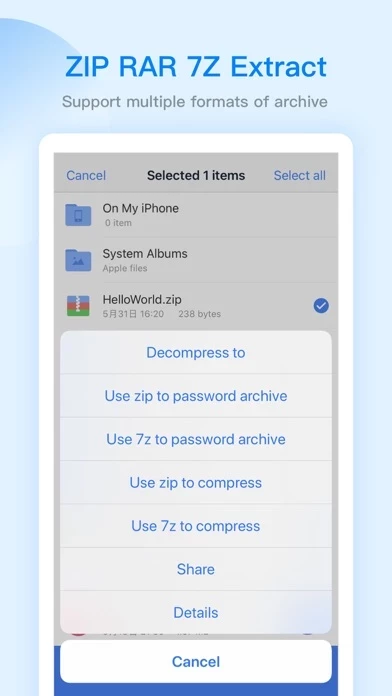
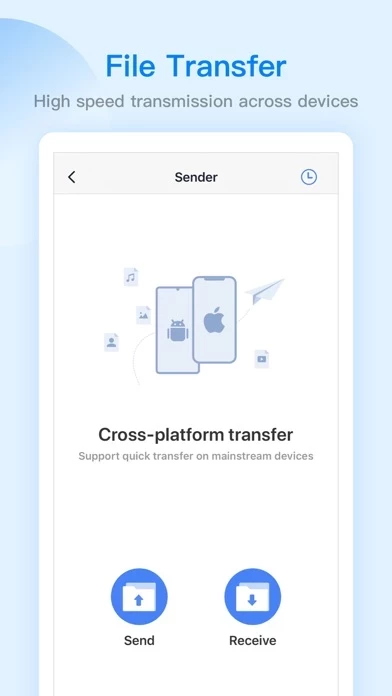
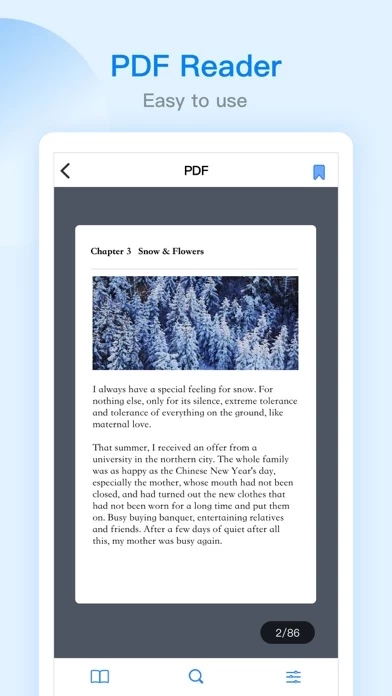
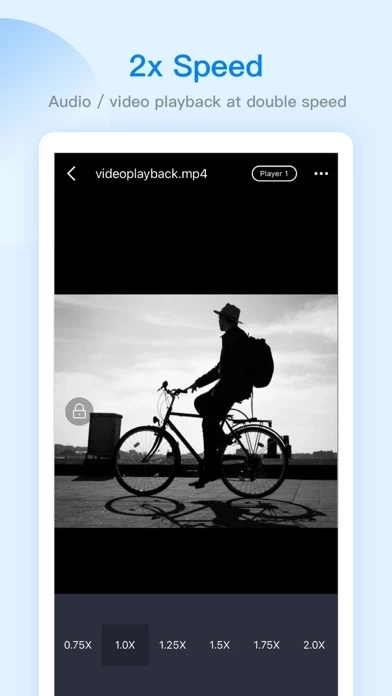
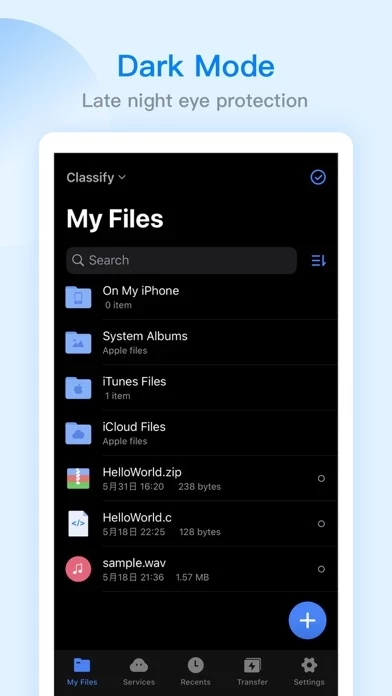

![Software File Explorer for Mac [Pro]](https://is3-ssl.mzstatic.com/image/thumb/Purple125/v4/08/76/47/08764784-a309-8e32-3ab9-75b9ccef08b0/source/200x200bb.jpg)