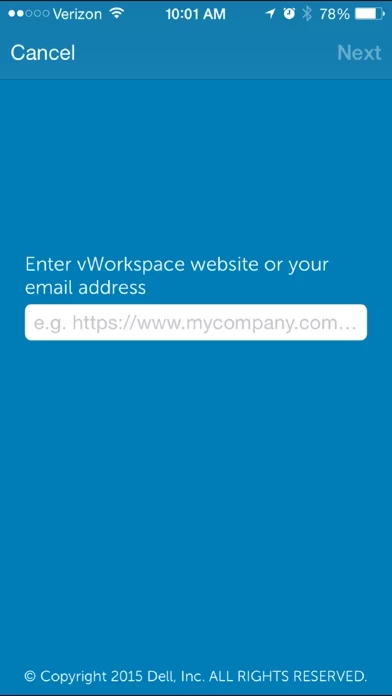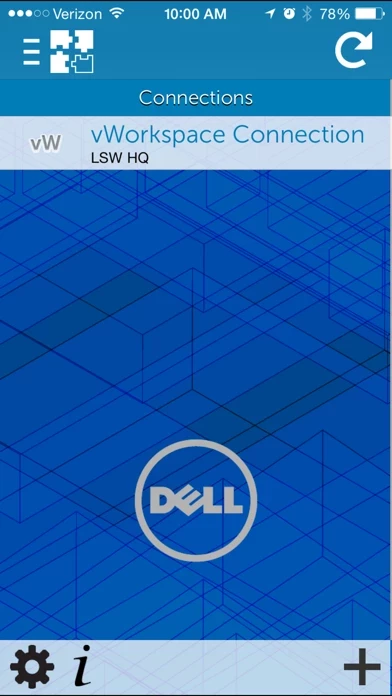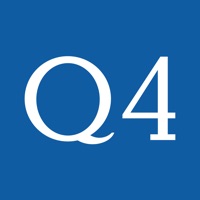vWorkspace Reviews
Published by Dell Software, Inc. on 2019-10-02🏷️ About: Dell Wyse vWorkspace Connector for iOS liberates desktop virtualization by allowing vWorkspace users to securely access business applications, virtual desktops, and data from your iOS device. PORTABLE VIRTUAL WORKSPACE Access your Windows business desktop, applications and documents from virtually anywhere, transforming your iPad or iPhone into an on-demand portable workspace.