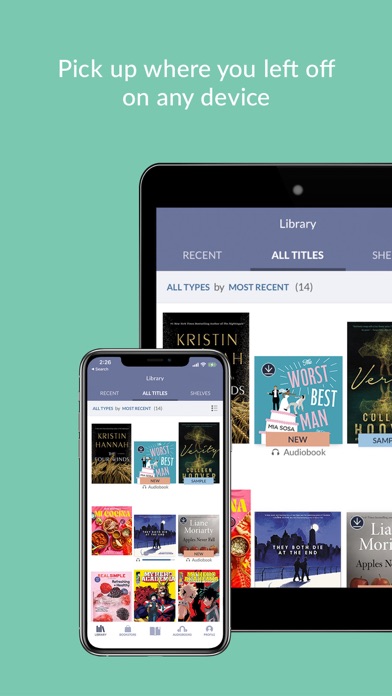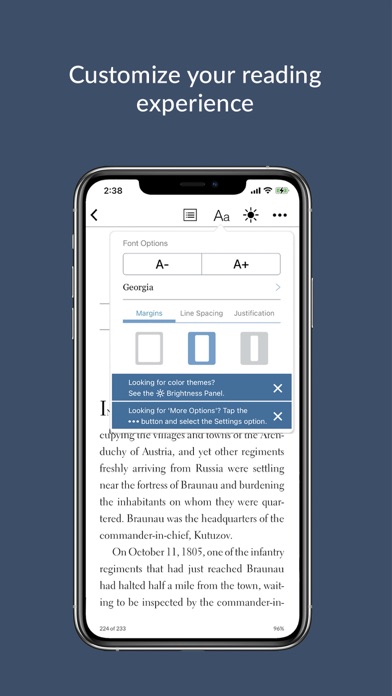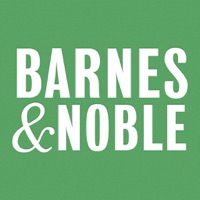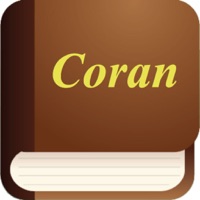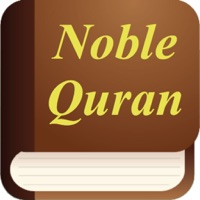Barnes & Noble NOOK Status
Are you having issues? Select the issue you are having below and provide feedback to Barnes & Noble NOOK.
problems reported in the last 24 hours
Summary of Barnes & Noble NOOK Problems 😠👌🔥
- Can't see cover of all books available to read
- Have to scroll through either by author or title and click on each to see them
- Can't sort archive
- Search function does not call up books in archive
- Send feedback/report a bug feature doesn't work
- Clunky maneuvering through the app
- No txt appears for any book opened
41 Reported Issues: 😵🆘🛟🚨📢
The table of contents in all my books is jumbled. How can I fix this?
The table of contents in all of the books that I have downloaded to my nook app on my iPad have started to appear jumbled. The order chapters are displayed, when I select the table of contents, appears to be completely random. It makes it impossible to navigate to any desired chapter.
BN Nook app for android on Samsung Tab A updated on May 23, 2022 - it just plain doesn't work. Side loads won't show up in library even after following the App instructions AND the BN page instructions (which aren't the same). Keeps asking to allow access to the folder on the tablet - actually stuck in never ending loop of requesting to allow access, allowing access, requesting to allow access, allowing access, etc. After about three or four times in the loop it works for a little bit of tie but still never shows all of the sideloads, then stops and the asking to allow starts up again. App black screens in the middle of reading and then shuts down for no reason. I've unloaded and reloaded the app several times. I've cleared the cache and force stopped the app per troubleshooting instructions to no avail. I even factory reset the tablet and reloaded the app and the stupid thing still doesn't work. The previous Nook App worked wonderfully. I called Nook "help" line for help and they kindly replied via e-mail linking me to the BN page with sideload instructions - which I've followed repeatedly.
Wishlist won't load. Causes app to crash on Lenovo tablet and pixel phone. Logged out and in and that worked for awhile but not now. Is there a chance that the length of my wishlist is the problem. It's grown to 700 plus books over the years.
I purchased an I-phone 13 in April (2022) and I can no longer "group books in a series" using the send feedback/series problem. The arrow will NOT highlight for me to send the report. I cannot send a "report other bugs" either for the same reason. One email I received from you trying to solve this problem (via my computer) said to send a screenshot.....HOW am I supposed to do that if the send arrow does not work? I am very frustrated. Since April alone I have at least 4 different series where the books did not automatically group themselves.
In the last month, I have purchased 3 books that says error opening book. Please advise
Contents are all out of order with gaps too.
My BN nook app on my android fon does not allow me to purchase books directly from the app. I have to go to the BN website to purchase a book. It then is uploaded on my BN app. This started in April 2022. Not Good. After this book, if this is not fixed Iwill switch to Kindle.
Hello, My nook app does not have a purchase button on any book that I want to purchase. It just gives me the details of the book and wishlist button. No purchase button.
When I try to jump forward several chapters it display’s “broken bookmark “.
I lost my PIN.
Have a Problem with Barnes & Noble NOOK? Report Issue
Common Barnes & Noble NOOK Problems & Solutions. Troubleshooting Guide
Complete guide to troubleshoot Barnes & Noble NOOK app on iOS and Android devices. Solve all Barnes & Noble NOOK app problems, errors, connection issues, installation problems and crashes.
Table of Contents:
Some issues cannot be easily resolved through online tutorials or self help. So we made it easy to get in contact with the support team at Barnes & Noble, developers of Barnes & Noble NOOK.
And never lose your spot— the Barnes & Noble NOOK App syncs across all your devices. -Browse the latest new eBook and audiobook releases, bestsellers, deals, and expert recommendations just for you! -Discover books in every genre, about every subject, for every age: contemporary fiction, romance, mystery and thriller, classics, sci-fi and fantasy, manga, kids, young adult, non-fiction and more! -Digital content purchased from Barnes & Noble will automatically appear in BarnesNobleNOOK. -Explore over 75,000 free eBooks and more than 10,000 free audiobooks. -Sync your books, bookmarks, notes and highlights across all your devices for a seamless reading experience. -Adjust font styles, line spacing, margins, page animations, narration speed, background color, and screen brightness for more comfortable reading. -Add notes, bookmarks, and highlights as you read or listen. Share favorite highlights with friends across social networks. -Set the Sleep Timer to coordinate audiobook listening to your schedule. -Download, read, or listen to free eBook and audiobook samples, and add favorites to your Wishlist. -Search inside the book and look up words with the in-app dictionary. -Use ArticleView™ to easily read magazine articles using customized font settings. -Accessible to blind and low vision users leveraging Apple assistive technology, including screen magnification and VoiceOver. -With Profiles, family members can share an account while still enjoying their own customized experience. -Share eBooks, audiobooks, magazines, newspapers and comics across Profiles—no need to purchase again! Get the FREE Barnes & Noble NOOK App to enjoy all your favorite digital content on your Apple devices. Customize your experience with multiple font and page styles, customized bookshelves and social sharing tools. Access our vast online library of over 4 million eBooks, graphic novels, comics, manga and magazines. Enjoy recommendations just for you curated by our expert booksellers. Plus discover over 300,000 audiobooks. Reading position, bookmarks, highlights and notes are saved to each Profile. -Child Profiles allow parents to control what each child sees.