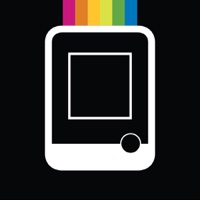Contact TouchRetouch Support
Company Name: ADVA Soft GmbH
About: Your pocket app for removing unwanted stuff from photos on the go. It gives your
photos a clean look while saving you valuable time.
TouchRetouch Customer Service 💢
The following contact options are available: Pricing Information, Support, General Help, and Press Information/New Coverage (to guage reputation). Discover which options are the fastest to get your customer service issues resolved.
NOTE: If the links below doesn't work for you, Please go directly to the Homepage of ADVA Soft GmbH
Verified email
Contact e-Mail: touchretouch@adva-soft.com
Verified email ✔✔
E-Mail: tr_reviews@adva-soft.com
Website: 🌍 Visit TouchRetouch Website
Privacy Policy: http://adva-soft.com/privacy/
Developer: ADVA Soft
3 Most reported problems 😔💔
100% Un-usable. Fraud. Paid for and received an app that does not work.
by Schrocker
When the app launches it ONLY allows the ability to use tutorials. What good is learning how to use an app that won’t allow you to use it as instructed? A fatal error occurs when launching this app. A window pops up which says “enable access your photos by going to Settings > Privacy. Simple enough, right? Yet when following the instructions per screen, and arriving at the privacy section for Photos, the IOS instructs “the apps wanting access to photos will appear here” and the screen is empty. 👀🤷🏼♀️ Essentially, there is no work around to this error. So I’ve paid money to people who developed a way to take money from me and provide nothing in return. 100% useless app in addition to being a waste of my precious time to tell others so they won’t be taken advantage of like I was.
This Update Is Not So Hot
by Vintar
Sorry, I know you guys think you really improved this app, but I used this almost every day, and the performance now is so disappointing. The previous quick fix option is gone and now we have only “object,” but I can’t perform simple fixes. Things I used to remove immediately with one try are now no longer easy to change at all, the program is somehow too sensitive, too “smart,” bringing in colors and textures from all over the picture when I simply want to erase something. I can’t stress enough how much more difficult it is to use this app. What used to be one quick erasure now is a struggle, and I have to keep trying again and again to just get it to erase something without replacing it with bits and pieces of other objects. I mean, it’s shocking to me how much less effective this is. Unless things change I will have to find another app.
Not real impressed
by Zanesworld1
First- after I PAID for this app, I came across an app with the same name fir free . Idk if it is in fact the same, but it would have at least been nice to see it first. Second, it seams the tools are a little primitive - they aren’t as good as the old ‘photoshop fix’ tools and the tutorials on tool functionality read more like ‘hacks’ than instructions I.e. it suggest to just ‘mirror’ half a bridge obstructed by objects. Personally, I don’t find value in creating fake pictures and don’t Appreciate that answer as a solution. With all that said, I’m an optimist- so I will continue to play around with the app (at least because I bought it already) and think I will eventually find its advantages . When and if I do, I will update this review and list my findings.
Have a Problem with TouchRetouch? Report Issue
Why should I report an Issue with TouchRetouch?
- Pulling issues faced by users like you is a good way to draw attention of TouchRetouch to your problem using the strength of crowds. We have over 1,000,000 users and companies will listen to us.
- We have developed a system that will try to get in touch with a company once an issue is reported and with lots of issues reported, companies will definitely listen.
- Importantly, customers can learn from other customers in case the issue is a common problem that has been solved before.
- If you are a TouchRetouch customer and are running into a problem, Justuseapp might not be the fastest and most effective way for you to solve the problem but at least you can warn others off using TouchRetouch.