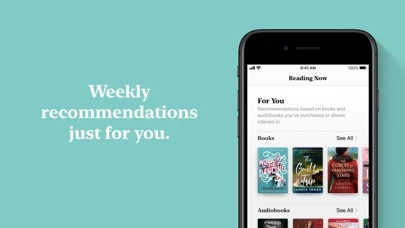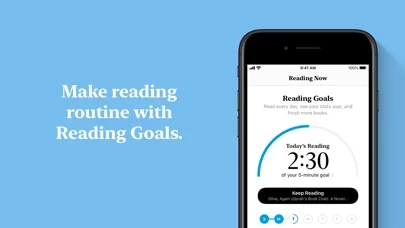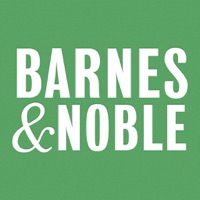Apple Books Reviews
Published by Apple on 2025-02-03🏷️ About: Apple Books is an app that allows users to access millions of books and audiobooks from various categories, including fiction, nonfiction, mysteries, thrillers, romance, kids’ books, comics, and more. The app also features a Book Store where users can check out Top Charts, new releases, limited-time offers, and recommendations. Users can customize their reading experience by choosing between a selection of fonts, easy-to-read page colors, and enabling Scrolling View to move continuously through books. The app also offers iCloud features that allow users to access their purchased books and PDFs on all of their devices and share them with up to five family members.