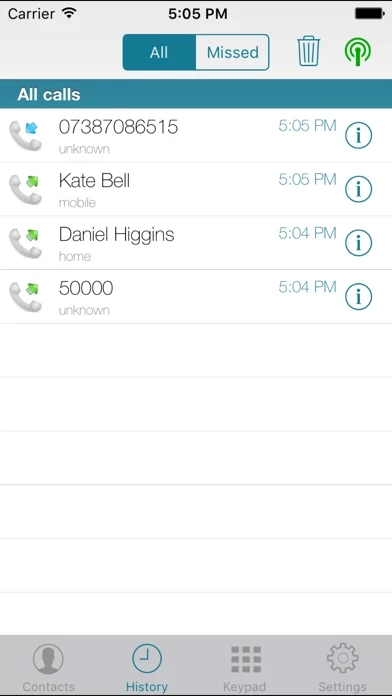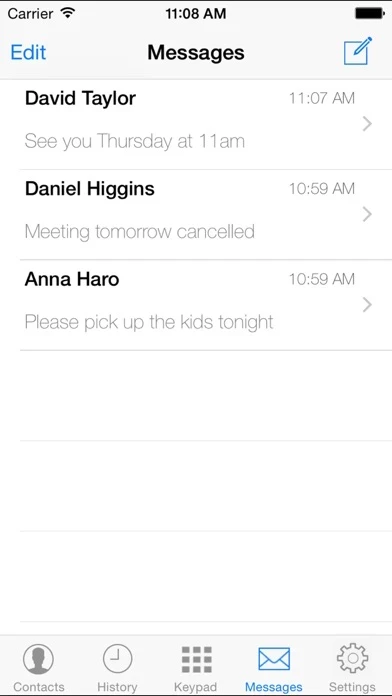- CallKit Support
- Busy Lamp (BLF)
- Quickdial
- Supports making SIP VoIP calls over LTE and WiFi
- Incoming Calls via Push Notifications
- Video Calls with H264 &VP8 codec
- SMS Messaging ( SIP SIMPLE support required )
- Multiple accounts - simultaneously registered. Receive calls on any registered account.
- Set call background image to contact photo or custom image
- Dial Plan
- Dual Line
- Swap between 2 active calls
- Conference - Merge and Split
- Attended and Unattended Transfer
- TLS Encryption with optional certificate verification
- SRTP secure calls
- Bluetooth Support
- Call Recording
- Quick import of accounts from major VoIP providers
- Opus, G722, G711 ,GSM and iLBC codec support
- G729 Annex A available as Premium Feature
- Speakerphone, Mute and Hold
- DTMF Support , RFC2833 and Inband
- Ringtones
- Contacts integration, add or edit contacts from within the app
- Dial from Call History and Favorites
- Voicemail Notifications
Premium
- Push Notifications
- Video Calls
- SMS ( SIP SIMPLE support only)
- Multiple SIP Accounts
- Call Transfer
- Dial Plan
- Call Recording
- G729 Audio codec