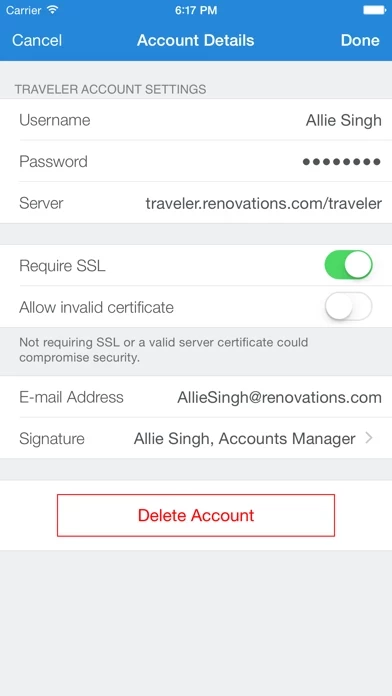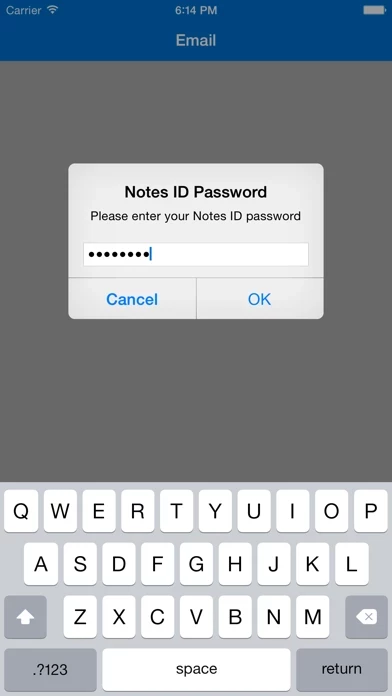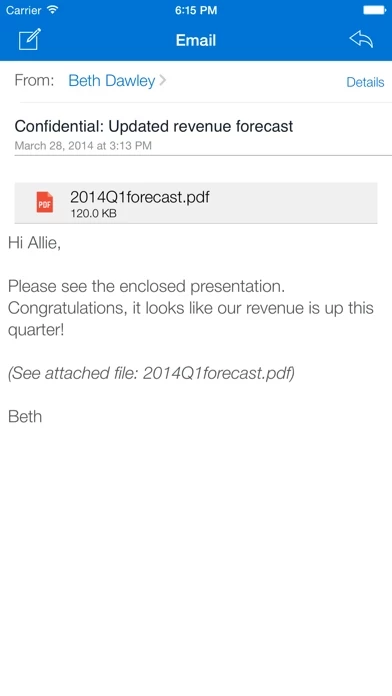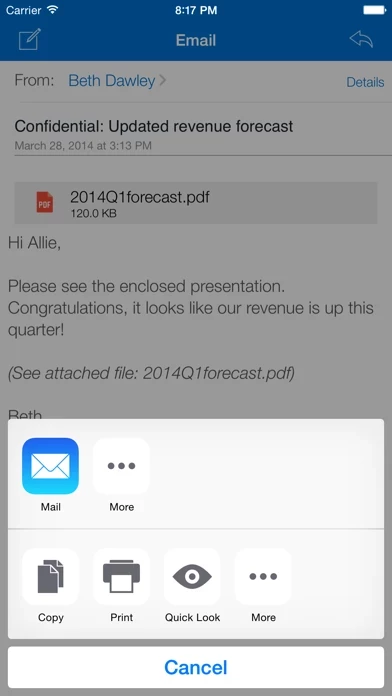Simply install the Companion application, refer to the included Help to configure it to use your existing Traveler server, and upon completion of the configuration steps, you are ready to go! Organizations using MobileIron can even automatically configure Companion.
Organizations using MobileIron to manage their mobile applications can securely access their Traveler server and ensure compliance with the organization's device and mobile application security policies.
HCL Traveler Companion will also allow you to send encrypted mail from your device, and read and respond to other secure messages, such as those marked "do not copy" or containing sensitive attachments.
(Traveler server 11.0.0.0 or greater is recommended to take advantage of all of the available features.) Any problems found with the Traveler Companion application or the Traveler server can be reported through your normal HCL support process.
After entering your Traveler password, the mail will be displayed on your iPhone, iPad, or iPod Touch, and then upon exit will leave no decrypted mail on the device -- ensuring the security of your most sensitive corporate data.