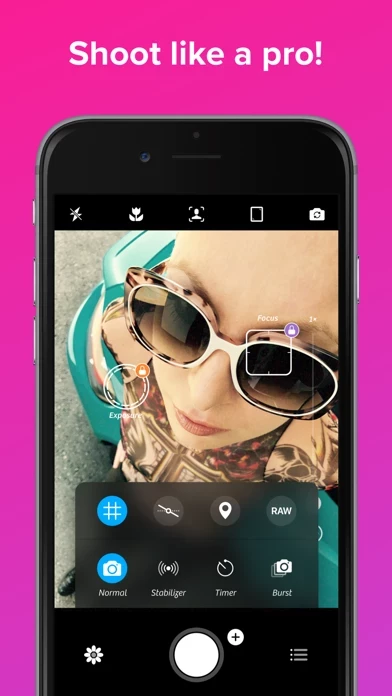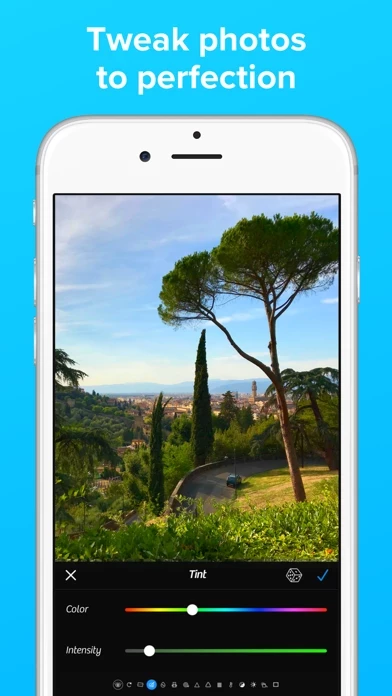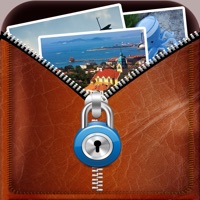Camera+ Legacy Software
Company Name: LateNite Apps
About: Owl Cameras develops security cameras for cars.
Headquarters: Palo Alto, California, United States.
Camera Legacy Overview
What is Camera Legacy? Camera+ is a mobile photography app that has been rebuilt from the ground up to support the next 10-20 years of mobile photography. It has won several awards and has been praised by many for its features and capabilities. The app is designed to help users take great photos, whether they are seasoned photographers or beginners.
Features
- Touch Exposure & Focus: Users can set exposure separately from focus, allowing them to easily control how light or dark their shots come out.
- Shooting Modes: The app offers several shooting modes, including Stabilizer, Timer, and Burst, which allow users to take steady, high-quality shots, self-portraits, and rapid streams of shots.
- Digital Zoom: The app offers up to 6x zoom with advanced digital processing, providing users with quality that surpasses the competition.
- Front Flash: The app offers a front flash feature, allowing users to take pictures of themselves in dark rooms.
- Horizon Level: The app offers a Horizon Level feature, which helps users eliminate taking crooked shots.
- Clarity: The app offers a Clarity feature, which analyzes photos and makes several intelligent adjustments that bring out details and breathe life into dull photos.
- Scene Modes: The app offers several scene modes, including Food, Sunset, Night, Portrait, Beach, and many more.
- Effects: The app offers dozens of 1-touch effects for users to experiment with, including HDR, Grunge, and So Emo.
- Lightbox: All the pics users take in Camera+ go in the innovative Lightbox where they can quickly and easily skim through them and get rid of bad shots.
- Sharing: The app allows users to share their photos on Facebook, Twitter, and Flickr, or email or message them from right within the app.
- iCloud Lightbox sync: The app automatically syncs users' Camera+ photos between all of their devices.
- Crops: The app allows users to easily fix shots that weren't lined up perfectly and offers several popular crop sizes.
- Borders: The app offers several great border designs, from simple black and white borders to more gritty designs.
- Captions: The app allows users to put captions on their photos, adding a personal touch to their favorite shots.
Official Screenshots
Camera Legacy Pricing Plans
| Duration | Amount (USD) |
|---|---|
| Billed Once | $9.99 |
**Pricing data is based on average subscription prices reported by Justuseapp.com users..
Product Details and Description of
Hey you! Yeah you! Shouldn't you be looking for Camera+ instead? Our newest app has been rebuilt from the ground app to support the next 10 years (or 20, who knows?) of mobile photography. Check it out at http://camera.plus Over 10 million sold! “The Clarity filter is iPhone photography’s secret sauce—it adds pro-camera crispness to almost any shot.” — Kevin Sintumuang, The Wall Street Journal “If the iPhone’s standard camera is like a digital point-and-shoot, the Camera+ app is like a high-quality SLR lens.” — TIME: 50 Best iPhone Apps 2011 “improves on almost every aspect of the built-in camera app” — Charlie Sorrel, Wired Winner: Best Visual Design, Best Photography App — Best App Ever Awards It’s all about one thing... great photos! Whether you’re a seasoned photographer or someone who’s barely touched a camera, Camera+ will make you love taking photos. Touch Exposure & Focus Set exposure separately from focus. You can now easily control how light or dark your shots come out. Shooting Modes Use the Stabilizer to steady your iPhone and get the sharpest photos you can. There are countless uses for the Timer including taking the highest-quailty self-portraits. Capture all the action by using Burst to take rapid streams of shots. Digital Zoom Up to 6× zoom with advanced digital processing provides you with quality that simply blows away the competition. Front Flash How many times have you wanted to take a pic of yourself in a dark room but couldn’t. Well, now you can! Horizon Level Use the Horizon Level to eliminate taking crooked shots. Clarity Clarity is one of the biggest breakthroughs to happen to image processing in a long time. Clarity analyzes your photos and makes several intelligent adjustments that magically bring out details and breathe life into dull photos. With Clarity, you’ll stop throwing out bad photos… you’ll be amazed to see what it can do to photos that you’d typically consider unusable, like shots that came out too dark. Scene Modes Most modern digital cameras all have scene modes to help you get the best photos for your particular situation. With Camera+, you get to choose from several scene modes including Food, Sunset, Night, Portrait, Beach, and many more. Effects Professional photographer, Lisa Bettany created a slew of stunningly beautiful effects. Make your photos shimmer with “HDR”… get down and dirty with “Grunge”… fill your pics with emotion and despair with “So Emo”. And this is just the tip of the iceberg… there are dozens of 1-touch effects for you to experiment with. Lightbox All the pics you take in Camera+ go in the innovative Lightbox where you can quickly and easily skim through them and get rid of bad shots. You save only the photos you’re satisfied with so that your camera roll stays neat and clean. Sharing Whether you want to show your results to your friends and family or the whole world, Camera+ has got you covered. Proudly share your photos on Facebook, Twitter, and Flickr. Or go the more personal route and email or message them from right within the app. iCloud Lightbox sync Automatically sync your Camera+ photos between all of your devices. Shoot all day on your iPhone… and then edit at night on your iPad. Crops If you didn’t line-up your shot perfectly when you took it, you can easily fix that with Camera+. And when you want to get a bit creative, we setup a bunch of popular crop sizes for you. With a single tap, you can make your pics square, 4×6, 8×10, and more. Borders With Camera+ you get several great border designs, from simple black and white borders to more gritty designs, you’ll be able to add wonderful finishing touches. Captions Have some fun with your photos by putting captions on them. It’s a great way to really personalize your favorite shots.
Top Reviews
By Stavanger1234
Nordic233
I have been a customer since tap~tap~tap first started. I watched it get better and better. I don't know if the creators remember me but a few Years ago I wrote a manual. Basically I took their user manual which were in no specific order on line and printed them all. Then made dividers between the sections and designed a slick looking title cover. I took a few pictures and sent them to the creators. I only did this for myself because I love this app. I've probably this app to over 150 people and they became believers. Actually this type stuff I do for a living. I'm a marketing director for a medium sized firm and making a user manual was kind of fun. But it's obsolete now. The technology is so advanced that anything you do will be no good because of changes. This app has come a long way. For those who have read this, order this and if there's any charges for add ons buy them! You so t be sorry. There is no one app better then this in the entire world. I commend the engineering photographic experts for their many hours of hard work. I hope that you all have achieved your rewards and payback time. Thanks a ton for your work. Jimmy
By lovemelovemyfotos
Great app!
This was the first app I started with years ago for photo editing on my iPhone and as an amateur I found it completely life-changing. Easy to use but kind of like a crash course in basic editing. It’s a high-quality, trustworthy app that rarely crashes & is as good or often better than apps that charge. Just seems like a great team is running the show there. While I now use several other apps I always check things out first on Camera+ or Camera+ 2 (mostly stick with +2 now). The option to save to lightbox and/or camera roll is great & their filters are a lot of fun. Their editing tools are fine also. What I would love is the option to change opacity, color, intensity, & radius on the memory and nostalgia filters so I don’t have to switch to other apps but hey- this is free & great. I also love the option of jpeg or tiff & the choice of actual camera settings like ISO, white balance, etc. I should also note that a phone died once and years later when I re-installed Camera+, photos I thought I’d lost forever were still right there. Great job, guys!
By Xmnemonicx
Almost perfect
I use this app every day an it has allowed me to (mostly) abandon adobe systems’ clunky software and subscription model. I sincerely appreciate it. That said I noticed a minor issue in the integration that I hope you will address; when routing images through the iPhone x’s native Photos app, the window shade that replaced the home button cuts off icons and text in the lower portion of the screen. I bring it up because it seems that going through camera+’s lightbox software ultimately creates more steps. It would also be handy to include a specific 11x17 and 10x13 crop feature so we may all utilize the printers available to us. Moving forward it may be wise for the developers to look into what is currently readily accessible for frames and mattes, (ie whatever is available cheap on a big box craft store shelf). I would also encourage them to look into a method of upscaling a lower resolution image in acceptable way. The app has told me repeatedly that it must save at a lower resolution than the imported photo. That is unacceptable, especially with the new processors available in most phones. Offering it as an in-app purchase might be might be a way to wrangle a few extra bucks out of the power users. All that being said, it’s still a five star app. Keep up the good work, it’s appreciated. Please resist the urge to use the subscription model. It is the reason I’ve abandoned adobe’s desktop software.