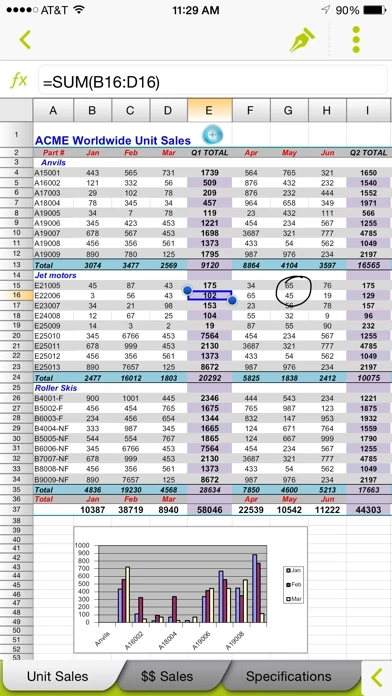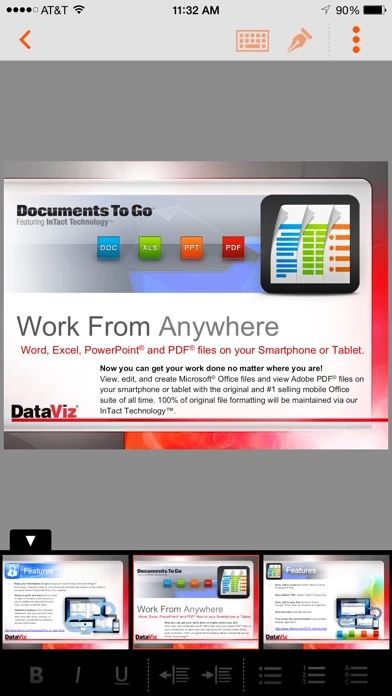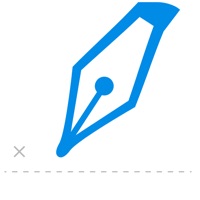Docs To Go Premium Reviews
Published by DataViz, Inc. on 2021-05-14🏷️ About: Docs To Go® Premium contains best-in-class document viewing & editing, including save & synchronization options directly to your iOS device, desktop & laptop via Wi-Fi, and to the cloud service of your choice (iCloud, Google Drive, Dropbox, Box, OneDrive or SugarSync). This one-time purchase includes the iPad & iPhone versions.