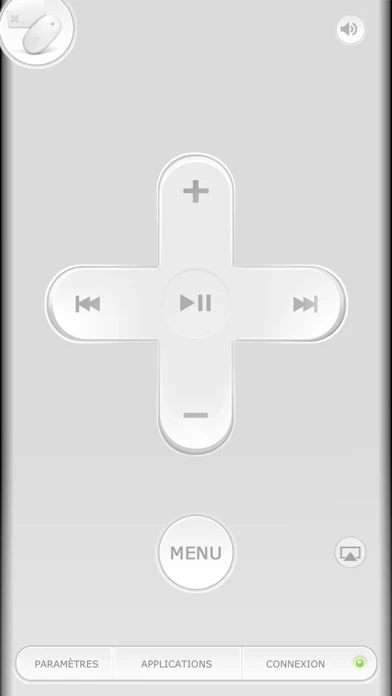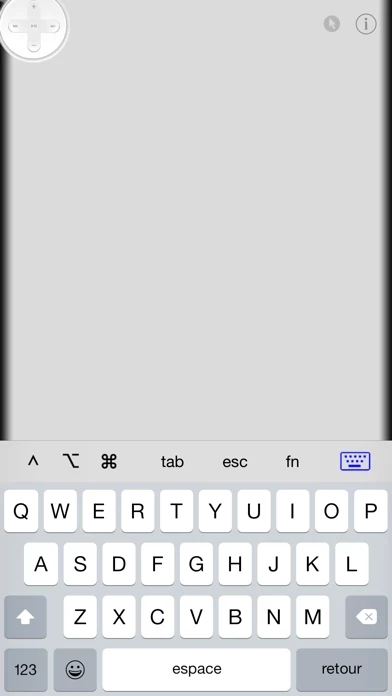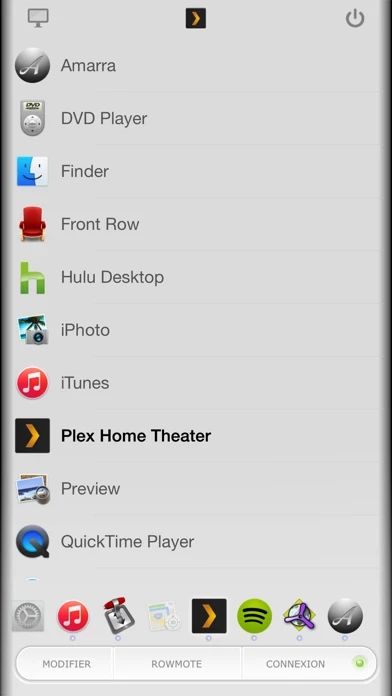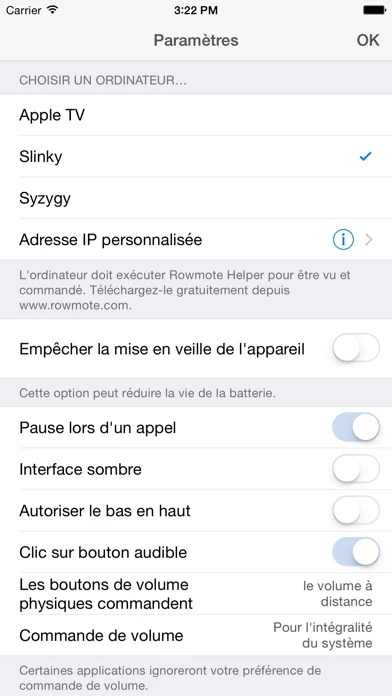Rowmote Pro Overview
Enter Rowmote Pro! Rowmote Pro is like your Mac’s remote control, but over the wireless network and even better! Trackpad and keyboard give you complete control over your computer, and you can control, launch, and quit apps, toggle the iTunes Visualizer, and more without ever having to squint at your screen.
Official Screenshots
Product Details and Description of
Rowmote Pro is the ultimate wireless remote, trackpad, and keyboard for Mac. A gorgeous universal app for iPhone, iPod Touch, and iPad, with everything from a multitouch trackpad to full extended keyboard support, and with no-configuration control of dozens of the best Mac applications, it is a must-have for any home media center or presentation! * Rated "Excellent" and one of just 400 apps featured in the WIRED App Guide 2011 * You love the remote control which came with your Mac - so simple yet elegant, with easy control of Front Row, iTunes, Quicktime, DVD Player, Keynote, and more. Or, your Mac didn’t come with a remote control or doesn’t even have an infrared port. The Apple Remote would cost a significant amount. Add ANOTHER hit to your wallet for a wireless control like a keyboard, mouse, or the Apple Magic Trackpad! You carry your iPhone, iPod Touch, or iPad wherever you go… so why should you carry a second device just to control your computer? Furthermore, why should you need line-of-sight to do so? Enter Rowmote Pro! Rowmote Pro is like your Mac’s remote control, but over the wireless network and even better! Trackpad and keyboard give you complete control over your computer, and you can control, launch, and quit apps, toggle the iTunes Visualizer, and more without ever having to squint at your screen. Rowmote is Mac-like from the ground up. FEATURES - Control your Mac completely over a wireless network. No line of sight necessary. - Works like the hardware Apple Remote Control in: • Adobe Lightroom • Airfoil Video • Amarra • Aperture • BBC iPlayer • Beamer • Boxee • Decibel • DVD Player • Ecoute • eyeTV 3.x • Firefox • Front Row • Hulu Desktop • iPhoto • iTunes • Keynote ‘08 & later • kJams Pro • Kodi • Last.fm • Logic • Microsoft Powerpoint ‘04 & later • mPlayer • Movist • OpenOffice Impress • Preview • PandoraBoy • PandoraJam • PandoraOne Desktop • Photos • Plex, Plex Home Theater, & Plex Media Player • Quicktime • Rdio • Safari • Skim • Songbird • Spotify • Squire • The Tube • VLC • xbmc (Xbox Media Center) PRO CONTROL: A single tap switches to the keyboard & trackpad mode. - Portrait & landscape - True multitouch: Scroll with two fingers, right click, drag, pinch to zoom, and swipe with 3 or 4 fingers. - Tap anywhere or use the virtual button - Keyboard includes extended characters, modifier keys, function keys, numeric pad, brightness control, and more - Multiple monitor support - SWITCH: Access your Mac’s Dock; launch & switch between all controllable applications on the Mac; toggle the iTunes visualizer; and more. - Sleep & wake as needed (wireless waking requires Mac OS X 10.6+). - Innovative Gesture Pad for no-look control over menu-driven applications like Plex and Hulu Desktop - Pause the music or video automatically when you answer a call on your iPhone - Proximity sensor support to automatically turn the screen off if the device is face-down - Secure authentication - Connect via WiFi or Bluetooth (Bluetooth requires Personal Hotspot Bluetooth tethering) REQUIREMENTS • Mac OS X 10.4.0 or later: The free Rowmote Helper program must be running on the Mac. Download at www.rowmote.com. Some features require Leopard (10.5) or later; some gestures require Lion (10.7) or later. • Apple TV: 1st gen/2nd gen only may see www.rowmote.com/atv for potential compatibility. Rowmote Pro is the only app you need to control your computer. Couple it with Apple’s free Remote app to turn your iPhone or iPod Touch into the ultimate controller for home stereo, mobile presentation, or casual video viewing. Artwork of Rowmote Pro is by Rik Schennink.
Top Reviews
By Hungry Phoenix
A must have remote app for Mac!
I have this app for years and it has never failed me. Seriously, when I can’t get Bluetooth keyboards to work or remote apps to wake wake a stubborn Mac, this is the app I turn to. When I want to sleep my monitor at night, this is the app I turn to. When I’m listening to Pandora through my home thanks to airplay speakers and this is app I turn to for control of the music. I cannot say enough great things about it. It’s great anytime you have a Mac connected to a tv directly or through an AppleTV. Honestly, I hope the developers don’t mess with a good thing and just keep it great. I have read the other reviews, so I’m curious was others think.
By xgh
Excellent
Having tried virtually every remote app since the initial iPad 1, I’ll never understand the low adoption rate of this app. On the negative side, it’s no frills nothing fancy. On the plus side, it works. It works. It always, since the initial release, works. It’s infinitely more functional and versatile than any other HTPC remote app or the Apple Remote. It’s super simple to use. This is the only interface my family will use to watch Plex. There's an Apple TV4 sitting on top of our media mini. But when it’s time to watch Plex, the tv input is immediately switched to the mini and someone reaches for an i-device. For the simple reason Rowmote always works. The fact it works without our ATV4 in the chain is an added bonus. The ATV is hardly the paragon of stability. It also takes the Plex app/Infuse/MrMC and all the others out of the loop. Users of these apps will know the value of this statement.
By Caleb_Reese
Standing the Test of Time
I’ve been using Rowmote since 2012... let that one sink in. How many other 3rd party apps that only perform one function do you use for over 6 years without issue? Rowmote is invaluable as a tool, seamless across laptop and desktop, and has been an aid in SFX, Presentations, and even couch surfing like none other. Imagining the behind-the-scenes work of getting Rowmote to consistently work across an ever-changing slew of both mobile and desktop devices is admirable. It’s execution: highly effective. I recommend this app again and again to anyone requiring such a tool. They’re never disappointed either.