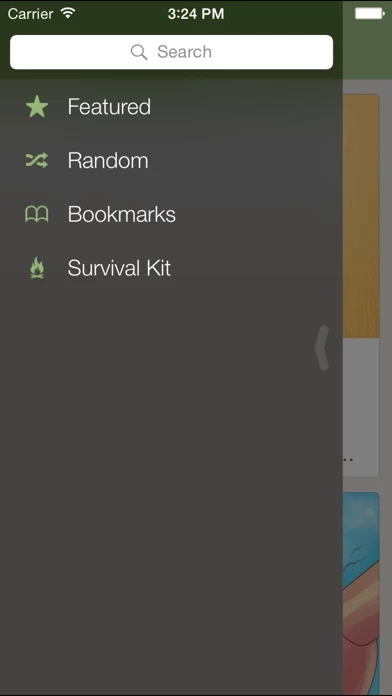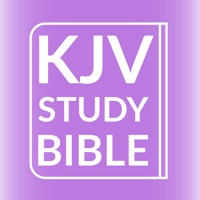wikiHow Reviews
Published by wikiHow, Inc. on 2021-09-28🏷️ About: The wikiHow app is a comprehensive how-to guide that provides over 150,000 articles on various topics. It is available for iPhone users and offers step-by-step instructions, photos, and illustrations to help users learn how to do anything. The app also features helpful videos, bookmarking options, and a Survival Kit that contains emergency situation guides for offline use.