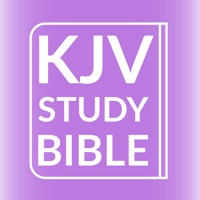Contact wikiHow Support
Company Name: wikiHow, Inc.
About: wikiHow is a web- and wiki-based community that provides its users with a database of how-to guides.
Headquarters: Palo Alto, California, United States.
wikiHow Customer Service 💢
The following contact options are available: Pricing Information, Support, General Help, and Press Information/New Coverage (to guage reputation). Discover which options are the fastest to get your customer service issues resolved.
NOTE: If the links below doesn't work for you, Please go directly to the Homepage of wikiHow, Inc.
Verified email ✔✔
E-Mail: support@wikihow.com
Website: 🌍 Visit wikiHow Website
Privacy Policy: http://www.wikihow.com/wikiHow:Terms-of-Use
Developer: wikiHow
More Matches
Get Pricing Info for wikiHowContact wikiHow! Or Contact Support
Need help using wikiHow? Try their Help Center now!
wikiHow in the News!
Social Support and Contacts
wikiHow on Facebook!
wikiHow on Twitter!
wikiHow on LinkedIn!
3 Most reported problems 😔💔
Please Fix
by Teams22
I recently downloaded the app because I love Wikihow and I felt it would be better to have the app that to have to go to google and look it up. The problem is when I go to the tap and tap the search bar, the keyboard and search bar go away. They don’t come up until I close out the program and come back in but when I try to search something again, it does away. I only gave it a 1 Star because what’s the point when I can’t even search for what I actually want to know. Please fix!
Searching for a post
by J.O Adams
WikiHow is an ok app but has a better website. The reason I say this is because of the difference of searching. WikiHow app offers only a portion of the screen which you also have very little options to choose from. The website in my option has a much better format when it comes to searching. Which all in all practically makes this app useless. I would give this app 1 star but because I like WikiHow itself I'll give it 2.
My fave wiki site
by Suitguy25
Hey, the search bar in the iPad version will allow only the first 3 letters, and shows whatever the algorithm does, forcing me to search, often in vain for articles. Example: I wanted to look at chess articles, and I can only type “Che” before it minimizes the keyboard, and shows 20 articles of things containing Che, but no chess! I wanted so badly to love this app, as you are my favorite How-to on the internet! Please fix! I’d pay for a premium version if that incentivizes anything
Have a Problem with wikiHow? Report Issue
Why should I report an Issue with wikiHow?
- Pulling issues faced by users like you is a good way to draw attention of wikiHow to your problem using the strength of crowds. We have over 1,000,000 users and companies will listen to us.
- We have developed a system that will try to get in touch with a company once an issue is reported and with lots of issues reported, companies will definitely listen.
- Importantly, customers can learn from other customers in case the issue is a common problem that has been solved before.
- If you are a wikiHow customer and are running into a problem, Justuseapp might not be the fastest and most effective way for you to solve the problem but at least you can warn others off using wikiHow.