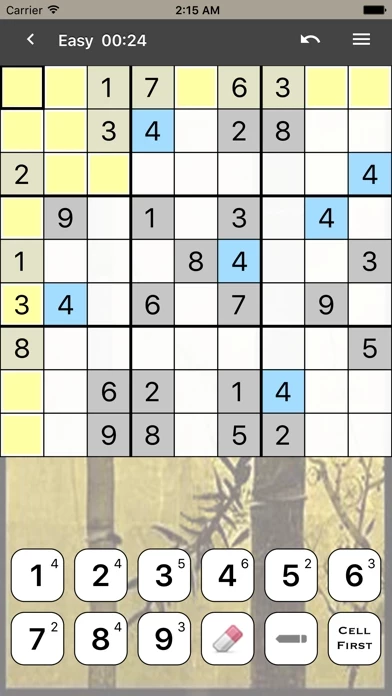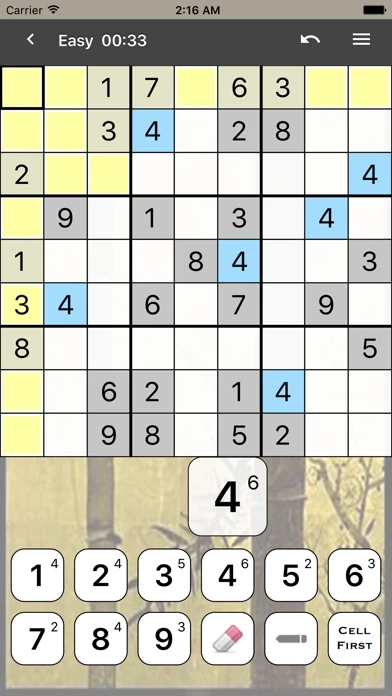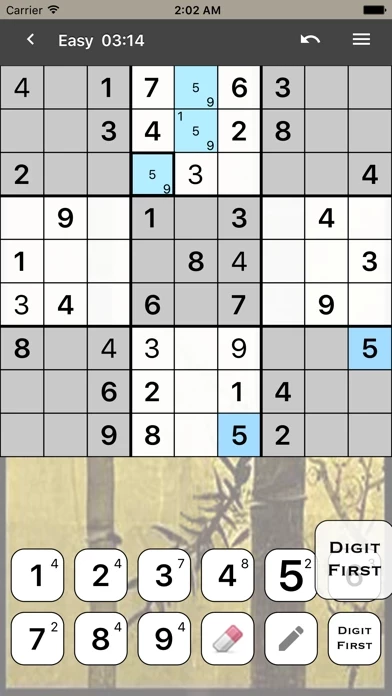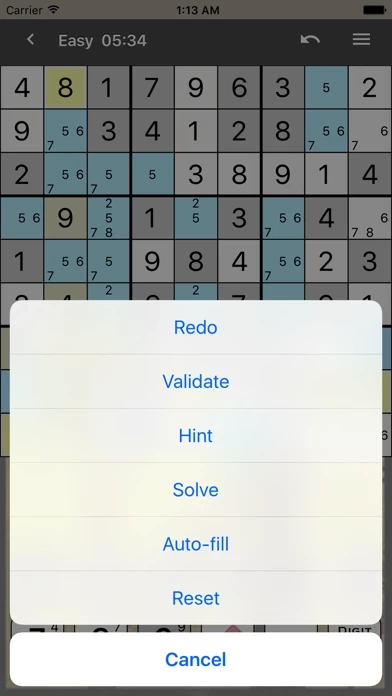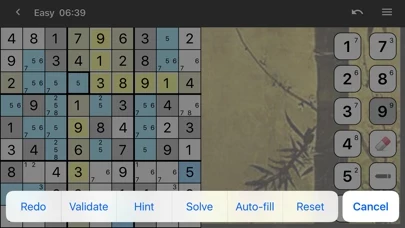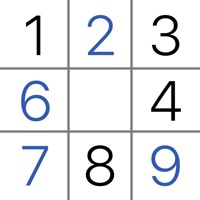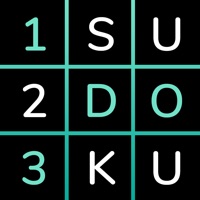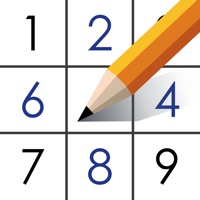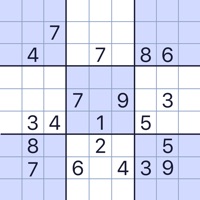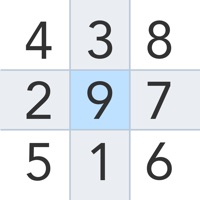Sudoku Full Version Overview
Want to know how you stack up against other Sudoku players? Upload your results to our servers and see for yourself, or take part in a weekly Sudoku competition.
With 4 difficulty levels, intuitive interface, and all the functions right at your fingertips, this Sudoku app is sure to be your favorite.
Please contact our support team at [email protected] if you have any questions, comments, or suggestions about improving this Sudoku app.
Official Screenshots
Product Details and Description of
You won’t be looking for a paper puzzle ever again! With 4 difficulty levels, intuitive interface, and all the functions right at your fingertips, this Sudoku app is sure to be your favorite. Interrupted? Exit Sudoku, and the puzzle is saved exactly as you see it! Want to know how you stack up against other Sudoku players? Upload your results to our servers and see for yourself, or take part in a weekly Sudoku competition. Features: * 4 difficulty levels * 3 input modes: "Digit first", "Cell first", popup * Pencil marks (a.k.a. Notes) with auto fill / erase option * Selected digit and various other highlighting options * Show digit counts option * Auto-save * Unlimited Undo and Redo * Intelligent hints that use only logic * Two levels of automatic error checking option * Submit results and track progress online * Top scores and History * Real time competitions Please contact our support team at [email protected] if you have any questions, comments, or suggestions about improving this Sudoku app. Like us on Facebook: https://www.facebook.com/Genina-135806803144543 Follow us on Twitter: @GeninaDotCom Or visit us online: http://www.genina.com/apps/sudoku/ Enjoy!
Top Reviews
By talynir
Best soduku app ever
This app has the best interface and setting options. It lets you choose whether you’re picking the box first or the number and it doesn’t make you press and hold to keep keep working with the same number. It doesn’t deliver intrusive ads or kick you out if you make a mistake in the course of solving. It highlights all the squares with a number when you’re working it, entered values and penciled values alike. I only do the extreme level. other apps may seem like their harder puzzles are more difficult by comparison but it seems like most of their harder puzzles hit a point where the only way to solve is to assume one of two values and iterate it through to see if it’s a bust down the line, then go back and either lock it all in or iterate through based on the alternate value. when you’re content that you can solve any soduku puzzle and you start playing for speed instead, it’s nice to have an app that serves up a majority of puzzles that can be completed by logic not iteration.
By hope to see changes
My favorite sudoku app...
So simple to use. Good levels of difficulty that are actually good representations of the difficulty names. Gives you the option to do cell by cell input or select a number and the the cells you want to put that number into. Some other apps have a similar option but are confusing to use and understand which mode you’re in. If I were to make any improvements, not that they are absolutely necessary, here they are... 1. Make the highlighted number in the “deck” below the puzzle more obvious, like a color change, or better still, reverse the background/foreground color e.g. the number would turn white over a black background, in case someone is colorblind. Sometimes the bolder number is a bit subtle. 2. Just a luxury item, but it would be nice to choose from different palettes, but definitely not a deal killer. 3. When you finish the puzzle, stay on the finished screen so if you want to take a better look at the finished screen (maybe your finished timing is in a corner, etc.,... before taking you to all your past timings. Could be an “ok” button to leave the screen with an option to view all your timings. Just a thought. 4. Should be smart enough to not let you put a hint number into a square area, if that number is in an already finalized filled-in cell. Otherwise, it’s perfect!
By eric@durhamnc
Good interface, good puzzle selection
The interface is simple, but just right. Features: undo, notes. Good: Will tell you if an entry is inconsistent with previous entries, but doesn’t tell you if the entry is wrong. (This is good because it prevents solving by simple guessing instead of logic.) I don’t know yet how much can be undone, so I don’t know whether backtracking is acceptable here. So far, the puzzles all had a a completely direct solution (i.e. no backtracking (aka reductio ad absurdum).) I haven’t seen any popup ads, apart from a single review request, and that only after I’d played several games in three of the four levels. The “easy” games are easy, but not trivial. The “medium” and “hard” games are (in my opinion) really moderately easy and moderate. Game ratings are somewhat subjective so your mileage might vary. I haven’t tried the “extreme” category yet. All in all I am very pleased so far.