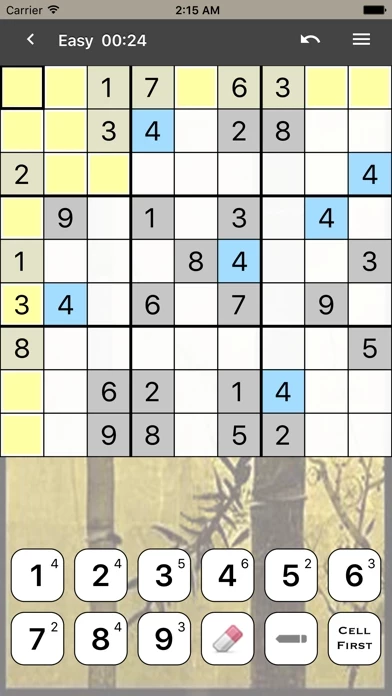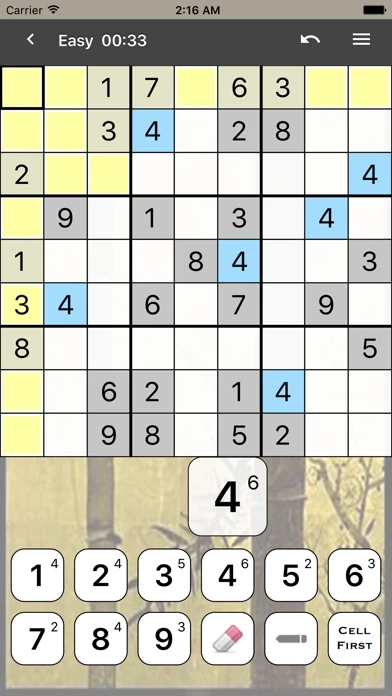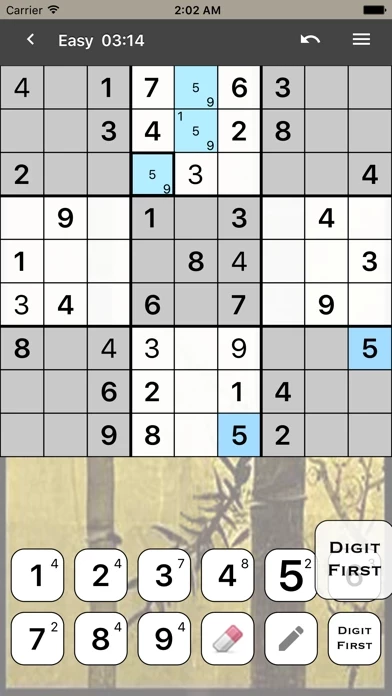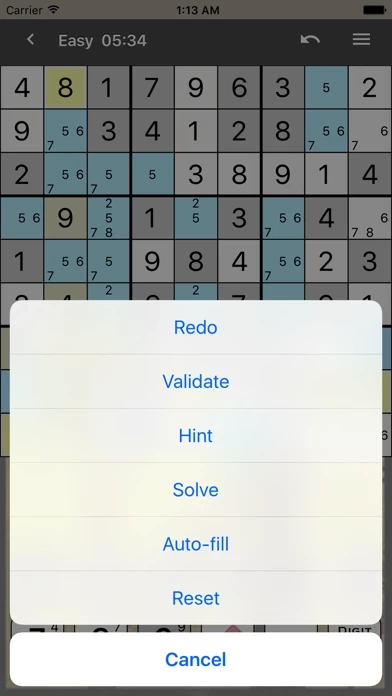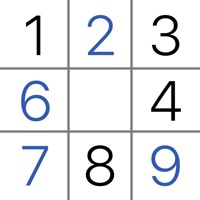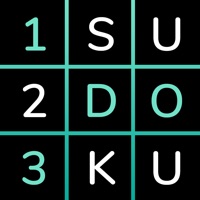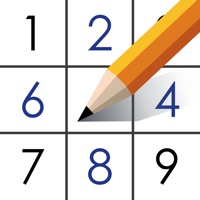So simple to use. Good levels of difficulty that are actually good representations of the difficulty names. Gives you the option to do cell by cell input or select a number and the the cells you want to put that number into. Some other apps have a similar option but are confusing to use and understand which mode you’re in. If I were to make any improvements, not that they are absolutely necessary, here they are...
1. Make the highlighted number in the “deck” below the puzzle more obvious, like a color change, or better still, reverse the background/foreground color e.g. the number would turn white over a black background, in case someone is colorblind. Sometimes the bolder number is a bit subtle.
2. Just a luxury item, but it would be nice to choose from different palettes, but definitely not a deal killer.
3. When you finish the puzzle, stay on the finished screen so if you want to take a better look at the finished screen (maybe your finished timing is in a corner, etc.,... before taking you to all your past timings. Could be an “ok” button to leave the screen with an option to view all your timings. Just a thought.
4. Should be smart enough to not let you put a hint number into a square area, if that number is in an already finalized filled-in cell.
Otherwise, it’s perfect!