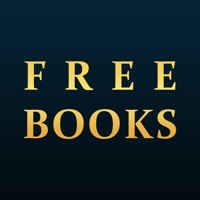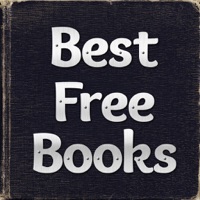Contact Amazon Kindle Support
Company Name: AMZN Mobile LLC
About: Kindling is social innovation software allowing people to develop their ideas through conversations,
iterations and connections.
Headquarters: New York, New York, United States.
Amazon Kindle Customer Service 💢
The following contact options are available: Pricing Information, Support, General Help, and Press Information/New Coverage (to guage reputation). Discover which options are the fastest to get your customer service issues resolved.
NOTE: If the links below doesn't work for you, Please go directly to the Homepage of AMZN Mobile LLC
Verified email ✔✔
E-Mail: kindle-cs-support@amazon.com
Website: 🌍 Visit Amazon Kindle Website
Privacy Policy: https://www.amazon.com/gp/help/customer/display.html?nodeId=468496
Developer: Amazon Mobile LLC
More Matches
Get Pricing Info for KindlingContact Kindling! Or Contact Support
Need help using Kindling? Try their Help Center now!
Kindling in the News!
Social Support and Contacts
Kindling on Facebook!
Kindling on Twitter!
Kindling on LinkedIn!
6 Most reported problems 😔💔
On trying to open any book an application error appears, have tried to reset but to no avail
I updated the Kindle App on my iPhone and now when I try to open it I see a flash of the Kindle App screen and then it crashes
I use the Kindle app on my iPad and it doesn't open books, it just immediately exits the app.
eReader developers
by Don2
As time passes, there will be increasing demand from users for the full implementation of HTML5, CSS3, and ePub3 in reflowable-text eReaders. The features that users could be experiencing as they read include video, audio, JavaScript, background images, embedded fonts, and much more. The current requirement that eBooks with embedded media use the fixed-layout format is inappropriate when text-based eBooks have media designed to flow along with the text. That requirement can result in many consecutive pages of fixed-layout text that can’t be resized. Fixed-layout is for magazine-type eBooks. The current implementation of reflowable text is for text-only eBooks, like traditional novels. There should be a third option available that utilizes all the features of ePub3. Currently, the display of media in reflowable-text eReaders is very haphazard, with images or videos halfway off the page or not displayed at all. Scripts in JavaScript are ignored or appear as text in the body text. If a user pays extra for a multimedia eBook, they would like to experience the media they paid for. Please provide users and designers a third option, multimedia-text, in addition to reflowable-text and fixed-layout. Thinking that reflowable-text eBooks don’t need video or audio is like Norma Desmond saying she’d had the eyes of the world but they wanted their ears too. Was she right? Movies don’t need soundtracks? Please allow eReaders to continue evolving.
Highlighting
by Rosaa
I have been a kindle app user for many years. There have been improvements to the app that have kept me as a loyal user. Here’s one request I have (and I know it’s an atypical request and it may not ever be fixed but it’s worth asking): I browse titles, download samples, read samples, and naturally highlight and make notes as I read, whether the book is a sample or owned by me; if I like a book and want to read the full book, then I proceed to purchase it; the problem for me (and maybe no one else?) is when I purchase a book, my notes and highlights get deleted because the sample book is removed from my library and replaced with a full copy; but how can I transfer the highlights and notes? Is there a way, and if not, then can I keep the sample as well? The only workaround I can think of is to copy and paste to a document or to screen capture my notes and highlights to transfer to maintain a copy of them. These are tedious workarounds, and would love a solution. Yes, someone might ask, But why are you highlighting and making notes on a sample book? To which my response is, if I’m really into a book, I tend to make notes and highlights which means I will in turn want a full copy, which means I’m losing out on my notes and the moment I had going with the sample copy. This isn’t a high priority request, but would love an alternate workaround or solution. Thanks!
Love the app but suggested titles not working properly
by Piperpottamus
I will start by saying I love being able to use this app to read anywhere at any time. Solid collection of books for kindle unlimited.
Problem- the function that shows books other customers who have read the title have also read has been erratic for at least a month. This is a big deal to me, because it helps me select my next title. Sometimes it doesn’t load at all, and a spinning circle appears. When the function is working, it only shows the full selection of those recommended titles if it is the first book I have clicked on for info. For all subsequent books, it only shows 3 titles. This is a bummer. I have found that if I close the app entirely, and reopen, I can click a different book and once again, see a full selection of recommendations based on other readers. If I don’t completely close the app out between each book I browse, I am again limited to three suggestions. Mostly, now, I am getting the spinning circle and nothing is loading.
Bonus points- when you click to see one of the three kindle chart recommendations at the end of a book’s description, there is now a tab up to that allows the reader to select between top 100, new releases, most wished for, etc. This has broadened the # of selections under a specific topic, which I truly appreciate!
Have a Problem with Amazon Kindle? Report Issue
Why should I report an Issue with Amazon Kindle?
- Pulling issues faced by users like you is a good way to draw attention of Amazon Kindle to your problem using the strength of crowds. We have over 1,000,000 users and companies will listen to us.
- We have developed a system that will try to get in touch with a company once an issue is reported and with lots of issues reported, companies will definitely listen.
- Importantly, customers can learn from other customers in case the issue is a common problem that has been solved before.
- If you are a Amazon Kindle customer and are running into a problem, Justuseapp might not be the fastest and most effective way for you to solve the problem but at least you can warn others off using Amazon Kindle.