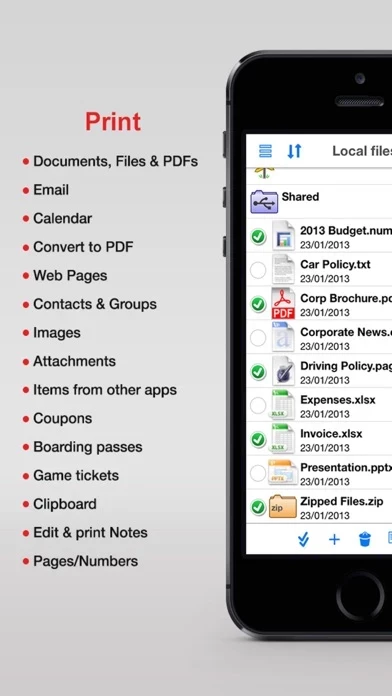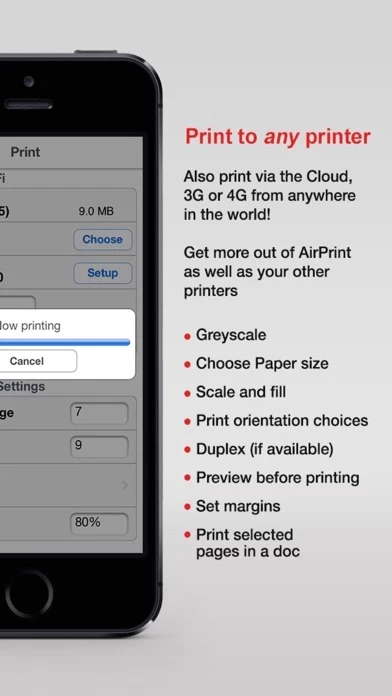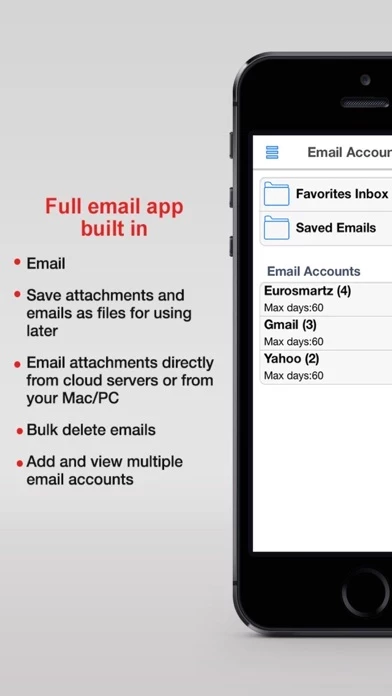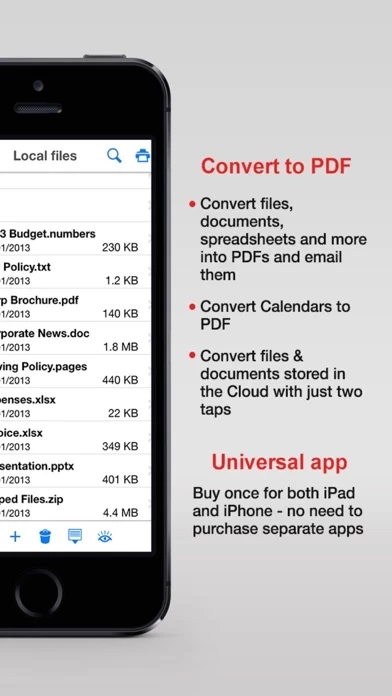- Print directly to a wide range of network/WiFi printers
- Print via a computer to all printers, including USB and Bluetooth printers
- Print preview and select specific pages to print
- Print from Pages, Numbers, or Keynote without the need for an AirPrint/ePrint printer
- Print remotely via 3G, 4G, or Cloud
- Print from other apps using Open in
- Print using all the same document formats to all printers used by a Mac/PC
- Save email as attachments
- Select and print multiple photos
- Print address/shipping labels
- Browse and print web pages to all printers
- View, read, and print large PDFs, Office, iWork, and many other files
- Zip/Unzip files directly on an iPad/iPhone/iPod
- Search through documents for keywords and content
- Arrange files into multi-level folders
- Mount an iPad/iPhone/iPod as an extra disk on a Mac/PC
- Drag and drop documents and files to or from an iPad/iPhone/iPod
- Fully integrated with Evernote
- Access cloud services such as CloudMe, Box.net, Dropbox, Google Drive, iCloud, SugarSync, ShareFile, SkyDrive, Transporter, FTP, WebDAV, and more
- Seamlessly transfer files, email, and print from the cloud
- Print email and attachments
- Send and receive emails from own email accounts
- Save and attach files on a computer or cloud servers
- Bulk select and delete/move to other folders
- View multiple email accounts in a single inbox or on their own
- Archive emails as files for later access
- Convert files and documents to PDF
- Email a month, day, or week calendar as a PDF
- Calendar printing - Print/View Day/Week/Month
- Reminder printing - Shopping lists, todo lists, etc.
- Save web pages as PDF files
- Set calendar follow-up reminders for files and documents
- Full email field search - across multiple email accounts.