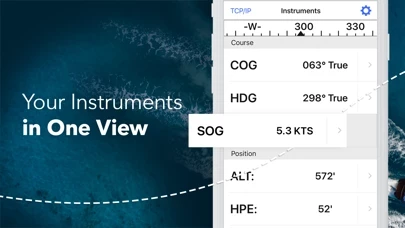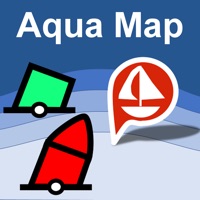- Complete worldwide chart coverage from multiple providers
- Plan sailing routes with waypoint and route management
- Get proactive sail management with GRIB weather forecasts
- Keep watch with AIS overlays and integration with onboard systems
- Geotag photos to remember great sailing locations
- Stay up to date on boating conditions with forecasts that include currents, winds, and swells
- Manage boating equipment with nautical instrument integration
- Save great boating routes to share with the track log
- Discover new fishing spots by scouting out holes and inlets
- Identify cold fronts to locate the best fishing conditions
- Save best fishing spots with unlimited markers
- Real-time GPS positioning with pan, zoom, and rotate charts
- Print detailed charts to use in combination with the app
- Create waypoints and plan routes to navigate between them
- Record your route with the track log
- Import/export data in KML or GPX format
- Supports NMEA data over TCP/IP using Wifi
- Integrates with external GPS, AIS receivers & transponders
- Connect nautical instruments: Depth, Speed, Wind, Engine, Batteries, etc.
- GRIB weather forecast, tides/currents, anchor alarm, AIS integration, port/navaid search
- Complimentary copy of the official and up-to-date high-resolution NOAA RNC United States marine raster charts upon download
- Compatible with various chart providers and nautical instruments
- Chart subscriptions vary by chart and provider from $9.99 to $199.99 annually, charged to your iTunes Account
- Auto-renew can be turned off anytime by going to your Account Settings in iTunes after purchase
- Continued use of GPS running in the background can dramatically decrease battery life.