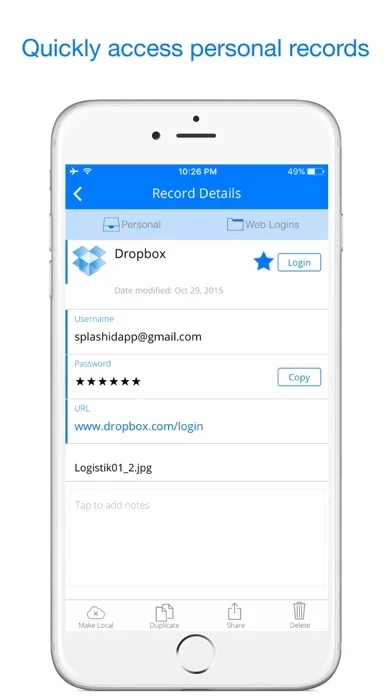I have the lifetime subscription. Recently, SplashIDSafePasswordManager wouldn’t open. It wouldn’t recognize my password. I emailed support and it took forever for them to respond. Their help was nearly nonexistent, or inane. Soon their email responses took longer and longer to be returned, like up to a week or more. Eventually, when I simply asked them directly for technical support to help me open SplashIDSafePasswordManager , their responses ceased, and after continual emails I never got another response. Today, an update for SplashIDSafePasswordManager became available so I downloaded it and updated SplashIDSafePasswordManager . I was very excited after I put in my password and SplashIDSafePasswordManager to opened up. However, I soon realized that although SplashIDSafePasswordManager would reopen, 100% of my data was gone!!! What I have learned is not to trust important data to a program like this that doesn’t have a company behind it that has sufficient technical experience, a competent support organization, and the marketing desire to help a customer, rather than simply hide when their product doesn’t work. My advice? Just stay away.