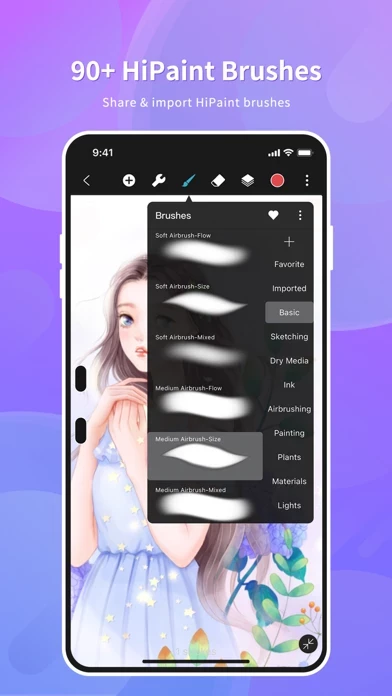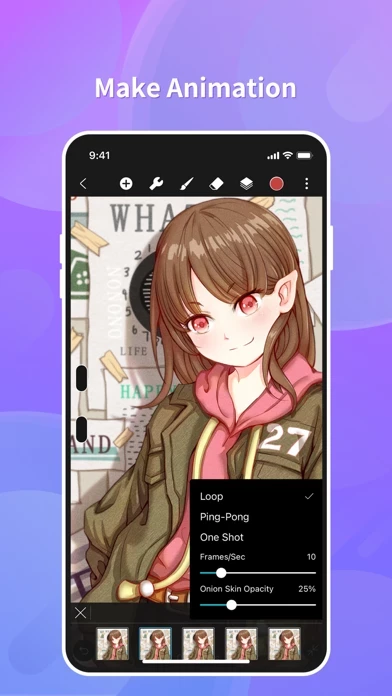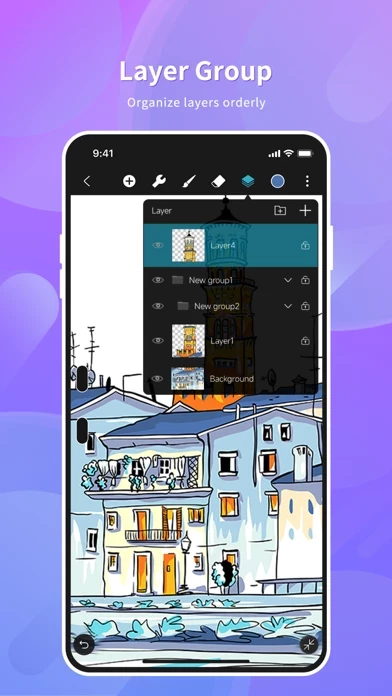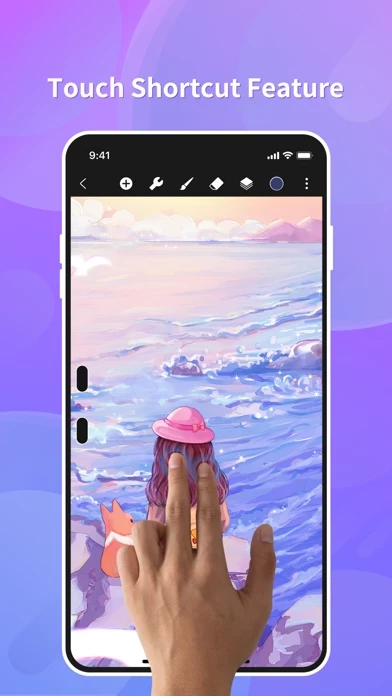HiPaint Reviews
Published by 艾戈科技(武汉)有限公司 on 2025-03-03🏷️ About: Hi~ Painter! Hi Paint! HiPaint is a professional digital painting app and drawing app and one of the most easy-to-use drawing apps and painting apps, that gives you professional tools organized user-friendly, which allows artists to create excellent sketches, paintings, illustrations. *YouTube channel Tutorial videos on HiPaint are uploaded to our YouTube channel.