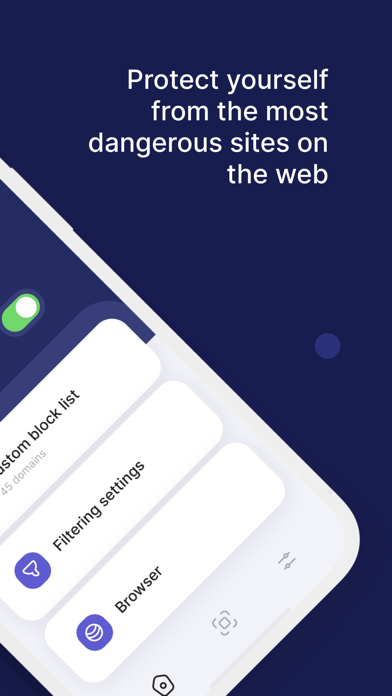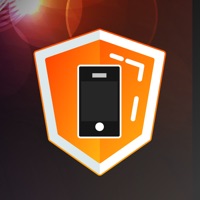Helimob Defender Status
Are you having issues? Select the issue you are having below and provide feedback to Helimob Defender.
Have a Problem with Helimob Defender? Report Issue
Common Helimob Defender Problems & Solutions. Troubleshooting Guide
Complete guide to troubleshoot Helimob Defender app on iOS and Android devices. Solve all Helimob Defender app problems, errors, connection issues, installation problems and crashes.
Table of Contents:
Some issues cannot be easily resolved through online tutorials or self help. So we made it easy to get in contact with the support team at PLATO SERVICE LTD, developers of Helimob Defender.
Verified email ✔✔
E-Mail: info@pligence.com
Website: 🌍 Visit Privacy Defender Website
Privacy Policy: https://privacydefender.app/privacy_policy.html
Developer: PLIGENCE
55.56% Contact Match
Developer: Microsoft Corporation
E-Mail: atpandr@microsoft.com
Website: 🌍 Visit Microsoft Defender Website
Helimob Defender allows you to use our ready-made filters to block sites with suspicious content, and it is also possible to block your own list of sites. Helimob Defender blocks not only ads, pop-ups, trackers, spyware and malware, but also protects your data, for this use a free anonymous browser. Helimob Defender allows you to block ads on your device. Protect your privacy, speed up the operation of your device and significantly improve your daily work with iOS. Get rid of annoying pop-ups, banners and other ads. Check your accounts for hacks. Our application will scan the databases of hacked accounts and show you whether your account data was hacked and on which sites it happened. - You have a 3-day free trial before subscribing. - Subscription is renewed automatically unless auto-renewal is disabled at least 24 hours before the end of the current billing period. - Your account will be charged for renewal within 24 hours before the end of the current period, and the cost of renewal will also be indicated. - Subscriptions can be managed, and auto-renewal can be disabled by going to HelimobDefender Store account settings.