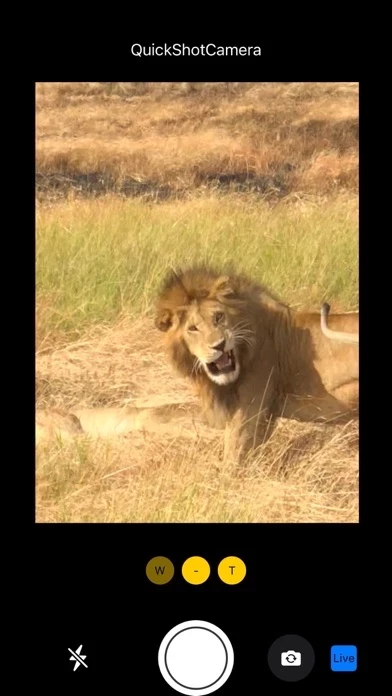How often have you tried to quickly capture a photo of a scene that is about to go away--only to find you have opened the system camera app, reached for the shutter button, and instead of the photo you want, you have started to capture a video--or set the camera to Panorama, or portrait mode, or another setting which you can't recover from until the scene is gone.
Once you've installed the widget, just tap it at any time--hold your phone up and capture your photo! Just click, point, and two Live Photos will be captured with no further steps required.
QuickShotCamera enables you to capture a photo as quickly as possible, without the risk of delay from fumbling for the shutter button or restoring the correct settings.
With the included Lock Screen Widget, (iOS 16 only) a photo can be captured with a single touch on the Lock Screen.
QuickShotCamera will take two Live Photos with the back camera in quick succession as soon as it is launched or returned to active status.