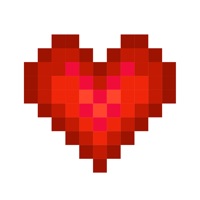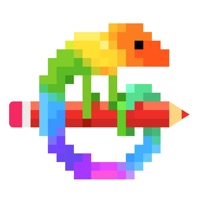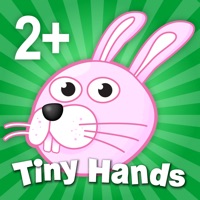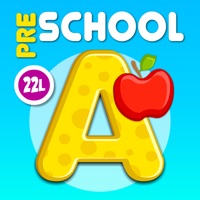Falling Art Ragdoll Simulator Status
Are you having issues? Select the issue you are having below and provide feedback to Falling Art Ragdoll Simulator.
Summary of Falling Art Ragdoll Simulator Problems 🔥
- The game has too many ads, making it difficult to play without interruptions
- The game can get repetitive and the angle of the Ragdoll can be random
- Hitting the "Max Power" in the "Perfect" spot is less powerful than hitting just off of perfect in the "green zone"
- The game makes you completely restart whenever you finish all the levels, which can be annoying
- Some levels are locked and it's unclear how to unlock them
- The game needs more updates with new scenes and characters.
Have a Problem with Falling Art Ragdoll Simulator? Report Issue
Common Falling Art Ragdoll Simulator Problems & Solutions. Troubleshooting Guide
Table of Contents:
- Falling Art Ragdoll Simulator iPhone Issues and Solutions
- Falling Art Ragdoll Simulator iOS app crashes, not working, errors
- Falling Art Ragdoll Simulator iOS app network issues
- Falling Art Ragdoll Simulator on iOS has black/white screen
- Falling Art Ragdoll Simulator Android App Issues and Solutions
Contact Support
Verified email ✔✔
E-Mail: support@boombit.com
Website: 🌍 Visit Falling Art Ragdoll Simulator Website
Privacy Policy: https://boombit.com/privacy-policy
Developer: BoomBit Games
‼️ Outages Happening Right Now
-
Started 1 minute ago
-
Started 5 minutes ago
-
Started 5 minutes ago
-
Started 6 minutes ago
-
Started 9 minutes ago
-
Started 9 minutes ago
-
Started 10 minutes ago