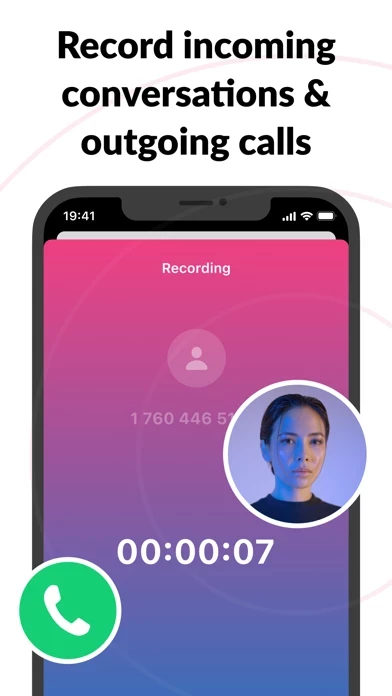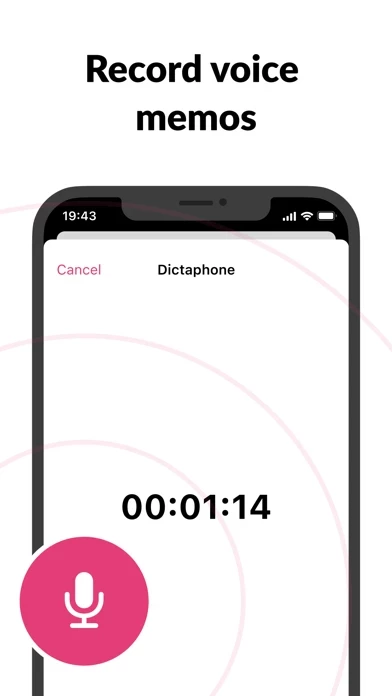Doesn’t work at all like the Android version—which I love. Won’t delete the account, which means I CANT QUIT, really? I’ve tried 5 times to go through the sign in, verify, get the 6 digit code from the messaging app, go back to cube and type it in AND…NOTHING HAPPENS! Also, the only recording option is on iCloud. CallRecorder Store pitch is that Google drive is an option. If so, I couldn’t find it
Now it won’t let me verify my number bc I’ve tried too many times, so I can’t even sign in to CallRecorder . Wouldn’t that be great on a busy day with lots of calls? Why do I need to sign in every time I tap the cube icon to start recording? If I uninstall CallRecorder , I’m afraid they’ll charge my card the $50 anyway, What a horrible, frustrating experience!