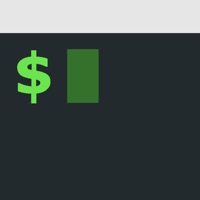Contact Blink Shell Build Code Support
Company Name: Blink Shell, Inc
About: Now with Microsoft Visual Studio Code* integration, you can code on local or
remote projects. Always with a premium Blink experience: Never disconnected
thanks to Mosh, SSH featuring tunnels, keys and agent, in a blazing fast
terminal.
Blink Shell Build Code Customer Service 💢
The following contact options are available: Pricing Information, Support, General Help, and Press Information/New Coverage (to guage reputation). Discover which options are the fastest to get your customer service issues resolved.
NOTE: If the links below doesn't work for you, Please go directly to the Homepage of Blink Shell, Inc
Verified email ✔✔
E-Mail: android@blinkforhome.com
Website: 🌍 Visit Blink Home Monitor Website
Privacy Policy: https://apphelp.immedia-semi.com/en/privacy_policy.html
Developer: Immedia Semiconductor
Privacy & Terms:
3 Most reported problems 😔💔
Too bad is subscription based
by 🍎💩
When I saw the visual studio support I thought: "Wow, this is just amazing!" but when I saw the 20USD a year... that kills a lot of the purpose of using this. So, will have to think about it before using this instead of iSH (which is free)
So disappointed
by Mileszim
They could have left this alone and made a new app. Instead, they went out of their way to destroy a tool we already paid for. They could have done nothing and I might have been interested in their new tools.
Profit seeking by destroying what works already is the worst form of entrepreneurship reserved for the worst offenders in the history of capital markets.
Win by making better tools, not destroying the great ones already made. This is a tragic unnecessary abuse of the digital IP system and apple should revoke your license
Unsavory Developer Practices
by Scott.bug
I happily paid 20 USD for this app a few years ago and really loved its clean responsive minimal interface and the reliability of its connections, but went a while without needing it and didn’t get any notifications or emails warning me of the eventual deprecation of that app.
Its frustrating to find that in order to continue using the app I’d have to shell out a monthly subscription. Reading some of the other comments I’m seeing the devs suggest continuing to use the old version unsupported, or build the new version from source since its open source. However, the old version seems to not even be rendering text properly on my ipad anymore, and as someone without a mac to access XCode, building from source isnt an option either.
I understand a subscription might be necessary to cover recurring server costs and add new features. But for someone who paid a not-insignificant sum for the app and doesn’t need those features, it feels like a pretty raw deal.
Have a Problem with Blink Shell, Build & Code? Report Issue
Why should I report an Issue with Blink Shell, Build & Code?
- Pulling issues faced by users like you is a good way to draw attention of Blink Shell, Build & Code to your problem using the strength of crowds. We have over 1,000,000 users and companies will listen to us.
- We have developed a system that will try to get in touch with a company once an issue is reported and with lots of issues reported, companies will definitely listen.
- Importantly, customers can learn from other customers in case the issue is a common problem that has been solved before.
- If you are a Blink Shell, Build & Code customer and are running into a problem, Justuseapp might not be the fastest and most effective way for you to solve the problem but at least you can warn others off using Blink Shell, Build & Code.