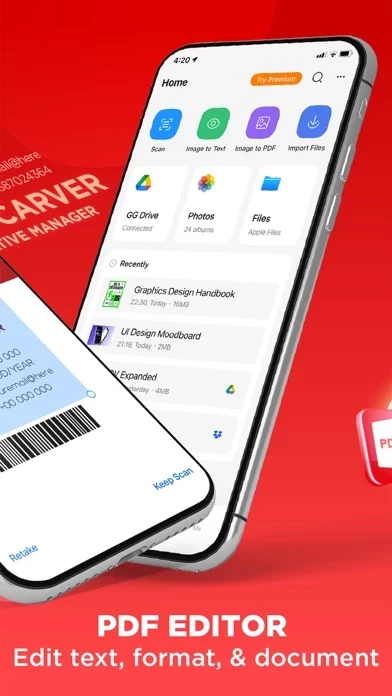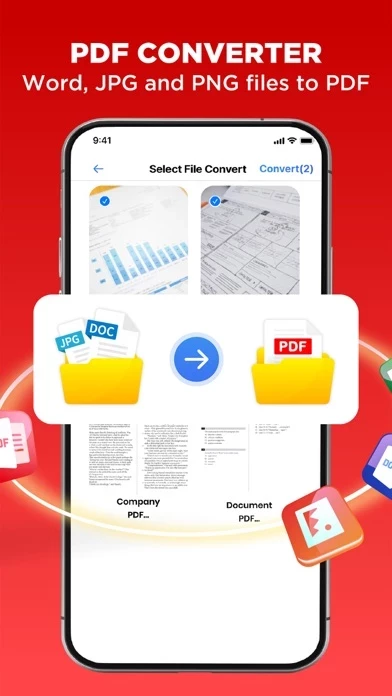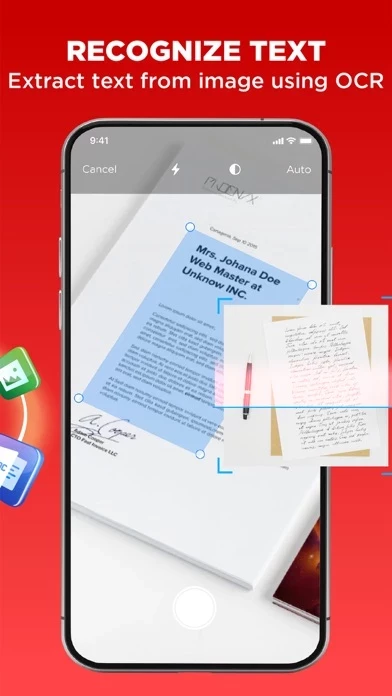PDF editor: Sign PDF, Scanner is a document editor that allows you to edit PDF files, add signature, photo scanner and PDF to text and PDF converter.
Current subscription may not be cancelled during the active subscription period; however, you can manage your subscription and/or turn off auto - renewal by visiting your iTunes Account Settings after purchase.
Your subscription will be charged to your iTunes account at confirmation of purchase and and will automatically renew (at the duration selected) unless auto - renew is turned off at least 24 hours before the end of the current period.
Extract text from photo OCR scanner app, you can convert image to text, PDF to text so you can edit, search and share text to other apps.
Smart cropping and auto enhancing ensure the texts and graphics in scanned documents are clear and sharp with premium colors and resolutions.