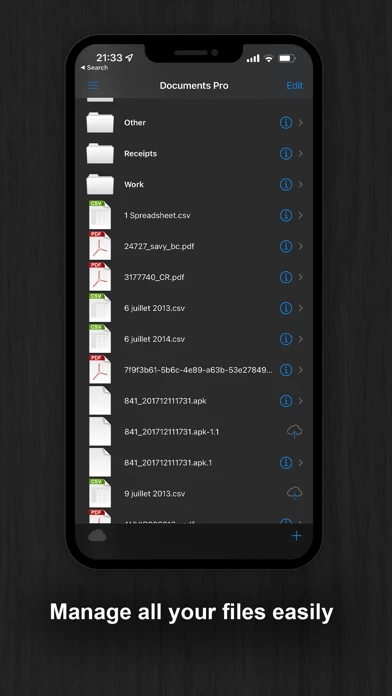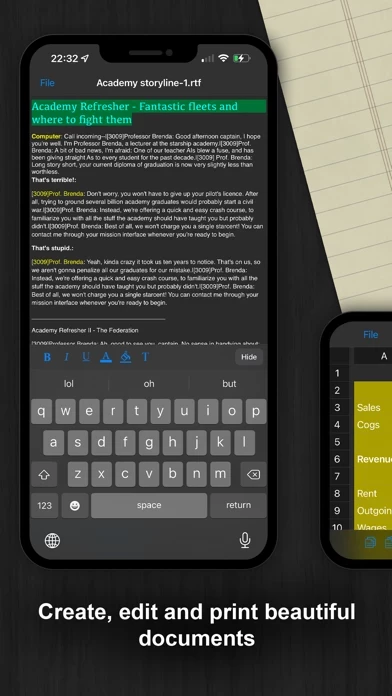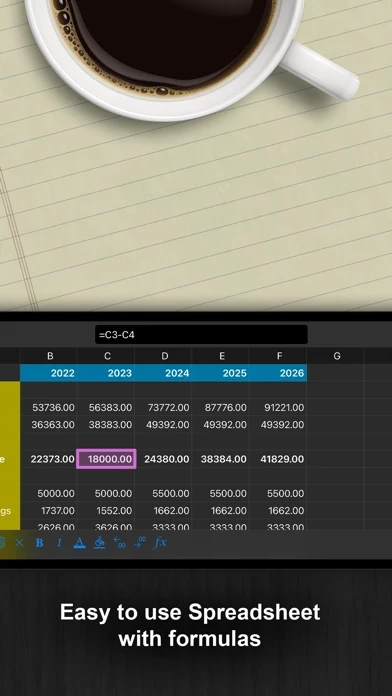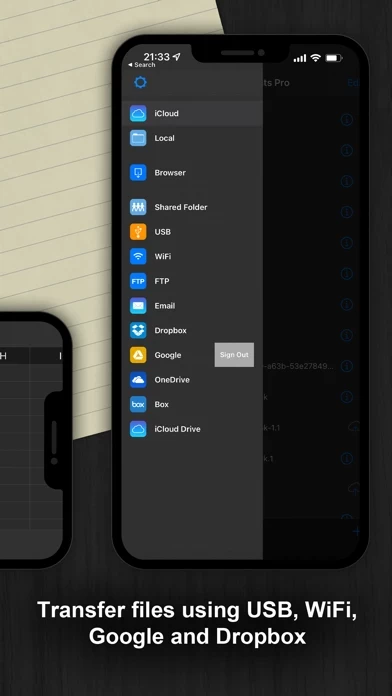I rarely need to create a major document, but I wanted to make one that was a little too much for Notes. I had used this a year or so ago and didn’t have bad memories of it. Possibly if I spent enough time with it, If my bad experience was due to ignorance? But I have no desire to do so. And I don’t want to waste any more time on it, so a quick list:
After switching to another program, I have to start from the top when I go back to it.
It shows a lot of destinations (like DropBox) but I couldnt find a way to use them.
After I took the Rich Text out, the file still had the .rtf extension in the listing. While editing the file itself, it showed .txt
Other stuff, mostly minor, but which depleted my vocabulary of cuss words.
And soon after beginning, it wanted to know if I liked the program. I could only continue by answering “yes” or “no”. Being generally polite, I answered “yes”. It thanked me for my five star review. I did not feel so polite after that.
Won’t be using it again.