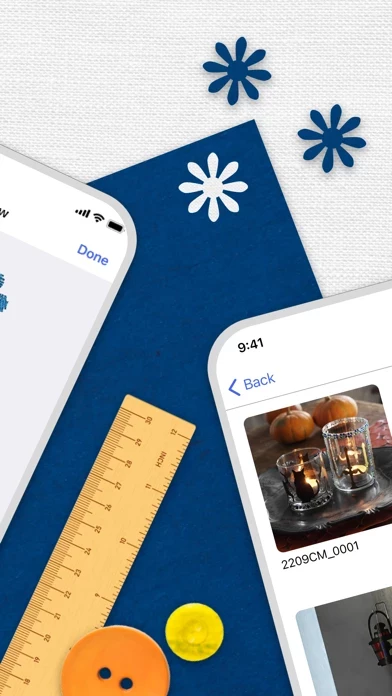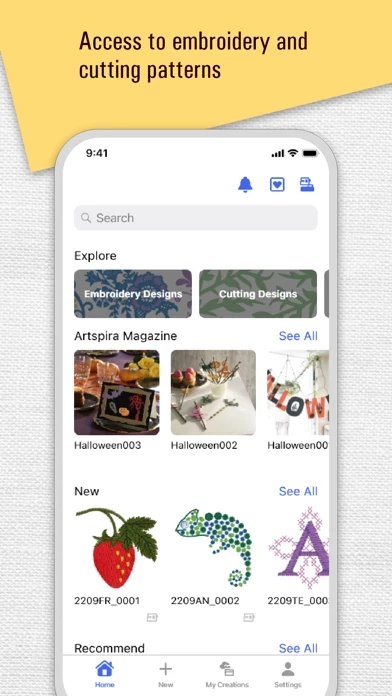Brother, you sure bold for charging 1299 a month for some of the most elementary, basic useless, pre-set or available embroidery patterns… honestly, I might pay 399 a month for what it has to offer, and if it wasn’t for the freehand lettering design and layout (that is a challenge to fit on a 4”x4” space), I would have no use for this. The preset options on my embroidery machine are better than what Artspira has to offer. It has the potential to be great, but whoever is in charge of choosing the designs that you have to pick from, for lack of better words, it’s an outdated and a very lame selection. i’ve never used one design from the Artspira app. I will be looking for something better. In the three months, I’ve had BrotherArtspira, nothing has been updated, there are no new fonts or really anything to choose from, I don’t really know what I’m paying for. Tighten up brother! That’s a steep price to pay for what it’s supposed to be used for.