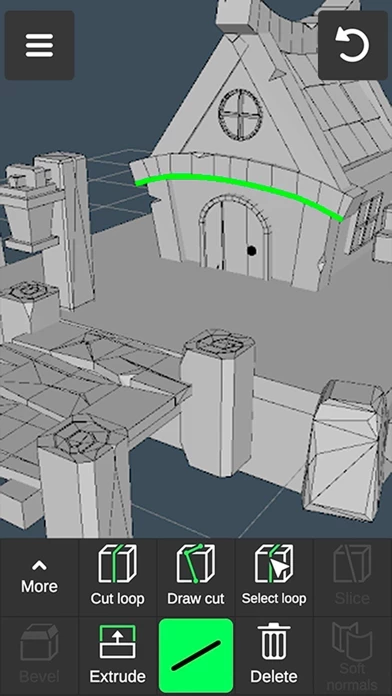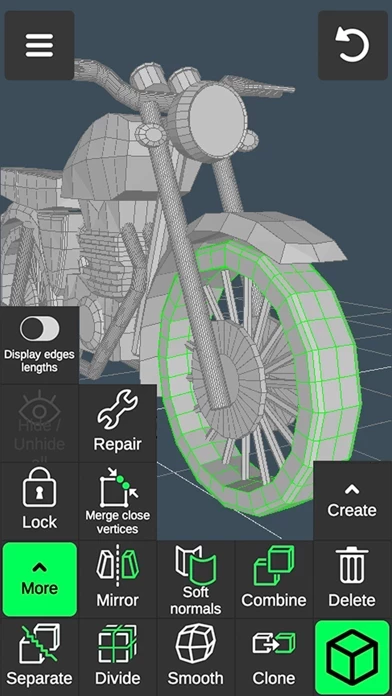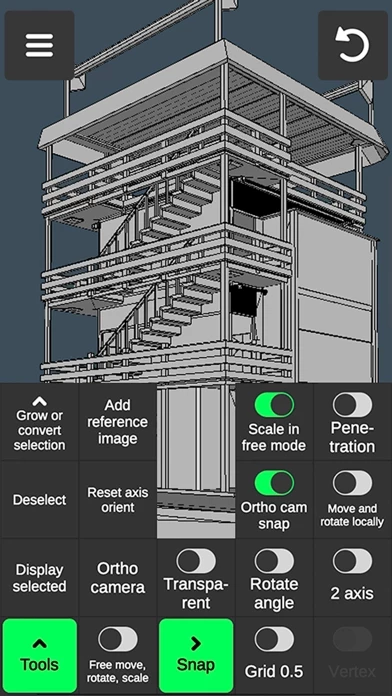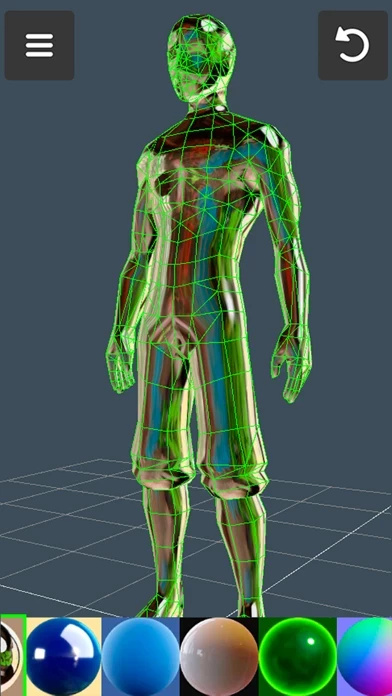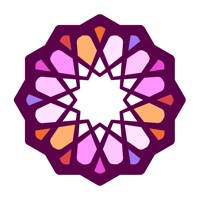1. Fast workflow: Move, Rotate, Scale objects and camera by gestures switching between them on the go. Easily multi-select Vertices, Edges, Faces and Objects by long tap or frame draw.
2. Vertex tools: Merge (Target merge, Collapse Edges, Collapse Faces), Connect, Create face by vertices.
3. Edge tools: Draw cut by single swipe or by set point by point, Cut loop (create new edge-loops), Select loop (also by double tap), Extrude, Delete, Select ring, Create face by border edge (fill the hole).
4. Face tools: Extrude, Draw face by set points, Detach, Clone, Select shell, Reverse, Delete.
5. Object tools: Combine, Separate, Clone, Mirror, Smooth, Divide, Soft/hard normals.
6. Sculpting tools: Move, Screen, Push, Pull, Smooth. You can adjust brush size and strength.
7. Colouring tools: Paint textures, Edit texture placement using UV editor, Vertex color painting.
8. Display tools: Grid with settable size and snapping value, Display info: Triangles count, Distance between vertices, Edge length, Wireframe on shaded on/off, Shadows on/off, Axis on/off.
9. 20 materials can be applied to your objects.
10. Additional tools: Orthographic camera, Set Move, Rotate and Scale precise values, Display selected (Isolate selection), Grow selection and convert selection, Move Vertices, Edges, Faces and Objects freely without grid snap, Snap, Auto-save.
11. Export & import .obj files.
12. Video tutorial for every tool.