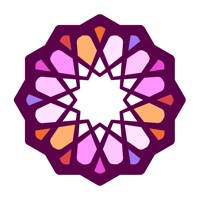3D modeling Status
Last Updated on 2025-02-17 by Core five, Inc.
I have a problem with 3D modeling
Are you having issues? Select the issue you are having below and provide feedback to 3D modeling.
⚠️ Most reported problems ⚠️
Not working
75.0%
Something else
25.0%
Problems reported in the last 24 hours
Summary of 3D modeling Problems 🔥
- Extruding feature can be annoying
- Cannot import multiple models into the same file
- Not suitable for beginners without previous knowledge of 3D programs
- Requires a yearly subscription, which may not be feasible for some users
- Not available for purchase, which limits accessibility for those without internet access.
📋 1 Reported Issues:
M
Mr JJ Randall-Carrick
2024-02-05
How do I delete an object? I don't seem to be able to....
Showing 1-1 of 1 reported issues:
Have a Problem with 3D modeling: Design my model? Report Issue
Common 3D modeling Problems & Solutions. Troubleshooting Guide
Contact Support
‼️ Outages Happening Right Now
-
Started 5 minutes ago
-
Started 8 minutes ago
-
Started 9 minutes ago
-
Started 12 minutes ago
-
Started 13 minutes ago
-
Started 13 minutes ago
-
Started 14 minutes ago