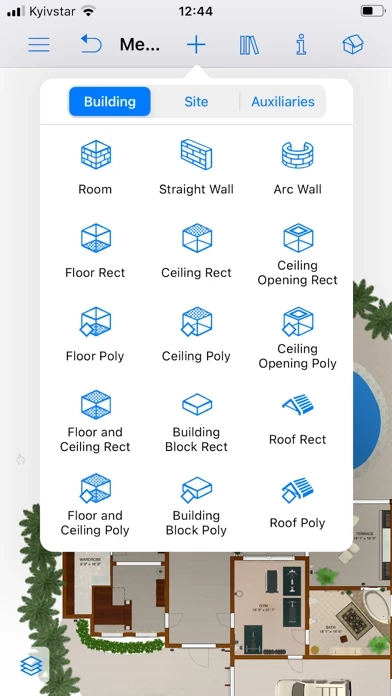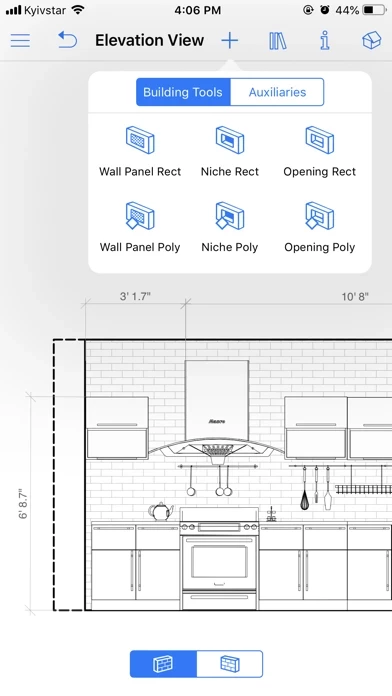- Create detailed 2D floor plan layouts
- Real-time 3D rendering of house design or apartment
- Scan your room or house using the RoomScanner feature based on LiDAR technology
- Project your 3D home into the real-world surroundings and walk around or inside the house using the View in AR option
- Project Gallery contains house and interior design samples
- Share interior designs between iOS, macOS, or Windows 10 devices
- Floor Plan Tools: Trace the imported floor plan or draw your own house plan from scratch using the Straight Wall, Arc Wall, or Room tools
- Use Terrain, Elevation Line, Elevation Spline, Pit, and Pathway tools to recreate an identical copy of the landscape around your house
- Customize the 2D representation of your furniture
- View real-time dimensions for walls, ceilings, and floors when drawing in the 2D Plan view
- Use the smart Dimension tool to set the distance between underlying objects or walls
- Precise positioning achieved thanks to smart guides and object snapping
- Diverse measurement units supported (inches, feet, meters, etc)
- Real-Time 3D Environment: Walk through your 3D interior design
- Beautiful physically based materials provide realistic interior renderings
- Add and move furniture and other objects and apply materials
- All changes made in 3D or 2D are rendered in 3D in real-time
- Set multiple cameras to see the house or its interior from different angles
- Achieve natural lighting by setting up true geolocation, daytime, and overcast
- Adjust light fixtures throughout the house to achieve a realistic lighting scene
- Create corner windows and complex openings
- Soft and natural shadows
- 3D Models and Materials: 2,400+ furniture and other models for diverse home design styles
- Import thousands of free models from the Trimble 3D Warehouse
- 2,100+ supplied materials
- Roofs and Dormers: Roof Assistant with 12 roof templates
- Add segments to fully customize the roof
- 16 dormer templates
- Export and Share the Result: Export 3D views of the house or apartment to JPEG, TIFF, PNG, and BMP
- Share 360° Panorama JPEG images to Facebook
- Render a realistic home interior and exterior walkthrough videos
- Create Stereo 3D Video, 360° Video, and even Stereo 3D 360° Video
- Quickly send a copy of your project via Mail, Messages, or AirDrop
- iCloud support
- Pro version: Save and export enabled, unlimited floor levels, terrain editing tools, custom images can be used as textures, advanced Material Editor, import objects in COLLADA, FBX, OBJ, or 3DS formats, export the entire project or selected objects to USDZ, SCN, SCNZ, DAE, FBX, OBJ, VRML Version 2.0, or X3D format, Elevation view, custom shaped roofs, polygonal-based Block tool for drawing balconies, porches, and more, FOV (field of view) and parallel camera projection, export quality extended to Ultra HD for movies and 360° Panoramas, and to Hi-res (16,000 x 16,000) for still shots, light editor.