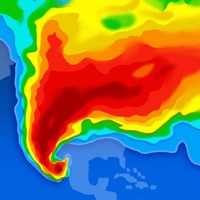Contact Home Widget Support
Company Name: Clement Marty
About: Have you ever dreamed of controlling your HomeKit devices right from your Home
screen? Of checking the status of your HomeKit accessories without moving? Of
customizing each action button without spending hours on it? Of finding the same
actions always in the same place on your Home Screen?
You dreamt it, we did
it!
Home Widget has been specifically designed for this purpose! You can now
interact with your entire HomeKit u.
Home Widget Customer Service 💢
The following contact options are available: Pricing Information, Support, General Help, and Press Information/New Coverage (to guage reputation). Discover which options are the fastest to get your customer service issues resolved.
NOTE: If the links below doesn't work for you, Please go directly to the Homepage of Clement Marty
Verified email
Contact e-Mail: contact@vision-apps.com
Privacy & Terms:
https://www.apple.com/legal/internet-services/itunes/dev/stdeula/
3 Most reported problems 😔💔
Bugs have made this unusable
by VioletDelights1
I bought the lifetime license for this because I thought it was very helpful but recently my premade widgets have been becoming unresponsive as a majority of the buttons that have been associated with certain devices have lost that association all at once. I fixed it once by painstakingly going back in and resetting each widget but I woke up this morning and it was back to its messed up state.
Garage Doors Not Updating Status
by Ezrabud
Although this is a great concept, the widgets don’t seem to update in real time unless controlled directly from the widget. My main use case is to have a 3 panel widget showing both of our garage door and our house lock. When the house is secure, they are grey and when anything is open or unlocked they are highlighted. This works fine if you control the devices from the widget directly. However, if they are manually changed or changed via Siri/homekit directly the widget doesn’t show the status change for a very long time. This negates the usefulness of the app. If I’m doing something wrong please let me know.
Finally, I really don’t understand the backgrounds concept. The setup and functionality is quite confusing and I still don’t understand it.
Limited by refresh intervals
by Dave's Triple
I originally was excited about this app after purchasing it, but now it’s a little bit of a letdown because of one frustrating limitation. The device states only update after preset intervals. That is, if you turn on a light using your iphone, your ipad’s widget will not display that device state change instantly. I have my preset refresh interval set to Home Widget’s recommended 30 minutes, but I’m not 100% sure if it even updates that often. Apple’s own home widget does display state changes instantly.
Because of this, I’ve really only been using the widget for opening cameras. It does this pretty well. The only problem is that it just opens in the home widget app, so you have no access to recordings. I wonder if an apple shortcut can also do this?
The background option is interesting, but cumbersome to use. It is super hacky. A bug I’ve been seeing is the background reverts to a default blue until you interact with the widget.
Have a Problem with Home Widget - for HomeKit? Report Issue
Why should I report an Issue with Home Widget - for HomeKit?
- Pulling issues faced by users like you is a good way to draw attention of Home Widget - for HomeKit to your problem using the strength of crowds. We have over 1,000,000 users and companies will listen to us.
- We have developed a system that will try to get in touch with a company once an issue is reported and with lots of issues reported, companies will definitely listen.
- Importantly, customers can learn from other customers in case the issue is a common problem that has been solved before.
- If you are a Home Widget - for HomeKit customer and are running into a problem, Justuseapp might not be the fastest and most effective way for you to solve the problem but at least you can warn others off using Home Widget - for HomeKit.