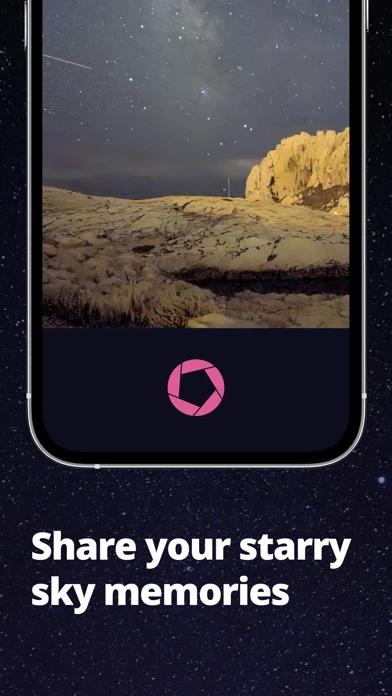A few things I noticed right away. There is no provision for a remote control. That means my first tap on the screen shakes the phone while it is taking the first image. Perhaps more than just the first, depending on the stability of your tripod. In addition, with the phone tilted toward the sky, that start button is hard to get to. A time delayed start might be the answer to all of this. My bluetooth remote only works with the iPhone camera app, not with this app. In addition, I am unable to take advantage of the 0.5x and 2x zoom options the camera app on my 11 Pro allows. It would be nice to be able to change the zoom level even a limited amount. I could not scroll to the bottom of the Tip screen. I had to reduce my font size to read it, then resume my previous setting. A rookie programming mistake, thinking everyone’s screen size and font are the same as yours. They should have made it a scrolling window. Other than those little issues the this app app seems it might do what it promises, which is give you a nice starry landscape shot from a dark sky area. Unfortunately, all Nocturne did is remind me that I live under a light dome. Not their fault.