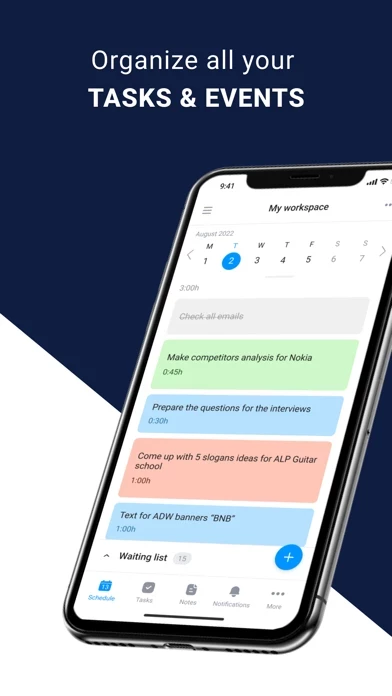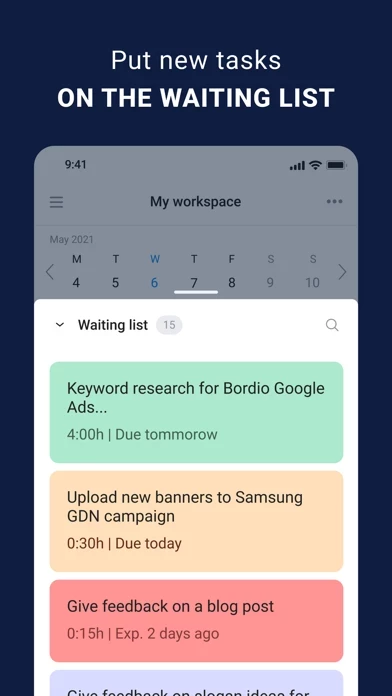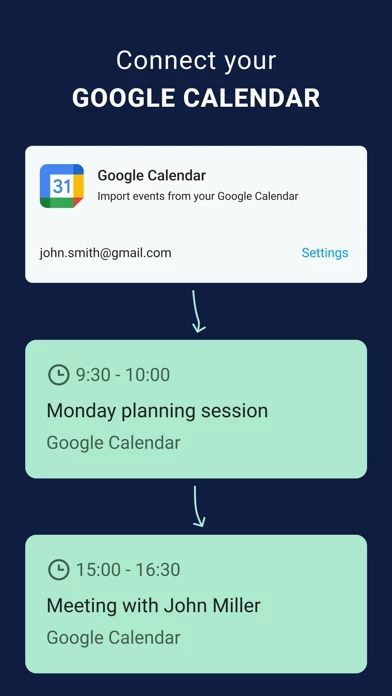Bordio Reviews
Published by Bordio SIA on 2024-01-17🏷️ About: Looking for a daily planner, a calendar, and a to-do list in one app? That’s Bordio! View all your tasks and events on one board, schedule them on specific days in your calendar, put them in the proper order, and mark them completed as you finish them. Imagine a digital daily planner where your activities are displayed as cards, which you can move around the board, and set different colors, due dates, and time estimates.