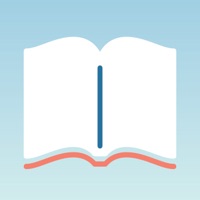Open Library Reader Status
Are you having issues? Select the issue you are having below and provide feedback to Open Library Reader.
problems reported in the last 24 hours
Summary of Open Library Reader Problems 😠👌🔥
- No offline mode
- No easy way to find a new book to read
- Lack of functionality compared to Open Library's front page
- Book pages don't load for some users
Have a Problem with Open Library Reader? Report Issue
Common Open Library Reader Problems & Solutions. Troubleshooting Guide
Complete guide to troubleshoot Open Library Reader app on iOS and Android devices. Solve all Open Library Reader app problems, errors, connection issues, installation problems and crashes.
Table of Contents:
Some issues cannot be easily resolved through online tutorials or self help. So we made it easy to get in contact with the support team at Loomis House, LLC, developers of Open Library Reader.
Verified email ✔✔
E-Mail: openlibrary@archive.org
Website: 🌍 Visit Open Library Website
Privacy Policy: https://archive.org/about/terms.php
Developer: Internet Archive
100% Contact Match
Developer: Loomis House, LLC
E-Mail: olreader@loomis-house.com
Website: 🌍 Visit Open Library Reader Website
Once you've opened a book in the familiar reading interface, a tap at the top of the screen will trigger the full screen mode, removing every distraction and expanding the book pages to the limits of your screen for the perfect reading experience. - Built-in search: find and add books to your shelves from inside OpenLibraryReader . - Shelf management: move books between shelves, remove books, change the edition of a book. - Related title search: choose a book on your shelf and quickly find more books like it. - Checkout tracking: see at a glance how long you have left on limited-access books you've checked out. - Customization: choose which shelves you want to see and manage the size of the books and their titles. OpenLibraryReader is essentially an alternative interface to the Open Library site — all of your data is stored there, and the books you read are hosted online, not in OpenLibraryReader . The moment you open OpenLibraryReader and log in, any books you've already saved on the Open Library site are laid out on your screen. OpenLibraryReader is one reader's effort to create the ideal portable experience for taking advantage of Open Library's amazing collection. You can sort them by title, author, publication date, and date saved, see which books are available to read, and open them with a single tap. Open Library is an initiative of the Internet Archive, a 501(c)(3) non-profit, building a digital library of Internet sites and other cultural artifacts in digital form. Open Library is an online library with millions of books to browse or check out. You can track the books that you're reading, want to read, etc. and read many of them right there. You'll get the best experience out of OpenLibraryReader on an iPad, but you can use it on a smaller screen (if you don't mind squinting). As a result, an active internet connection is required when you are using OpenLibraryReader. The developer of OpenLibraryReader has no legal or contractual relationship with Open Library or the Internet Archive, and bears no responsibility for the content found there.