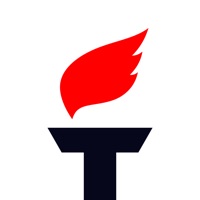Cuddeback Status
Are you having issues? Select the issue you are having below and provide feedback to Cuddeback.
Problems reported in the last 24 hours
📋 7 Reported Issues:
I can’t login on the app. If I log in from website, I get right in. Deleted app and reinstalled. Tried several times. States invalid login. We have verified that we are entering correct info. Again, went onto internet and got right in.
Cannot turn notifications on. Says it's blocked. Samsung s22 phone
Cannot get pictures on the app just says 0 found out of 5
Can’t login to the app. It just sits there and says loading but does nothing
This camera just keep taking pictures non-stop. Nothing in them. Been doing it for 12 hrs already.
I log onto the app ok There are no photos or video there? I have the camera set to sent photos to my email kcwcudde@redacted I get them there but not on the APP.
App is frozen at loading. Uninstalled/reinstalled and is still at the loading screen
Have a Problem with Cuddeback? Report Issue
Common Cuddeback Problems & Solutions. Troubleshooting Guide
Contact Support
Verified email ✔✔
E-Mail: appsupport@cuddeback.com
Website: 🌍 Visit Cuddeback Website
Privacy Policy: https://www.cuddeback.com/about/policies
Developer: Cuddeback
‼️ Outages Happening Right Now
-
Started 2 minutes ago
-
Started 11 minutes ago
-
Started 15 minutes ago
-
Started 17 minutes ago
-
Started 28 minutes ago
-
Started 31 minutes ago
-
Started 40 minutes ago