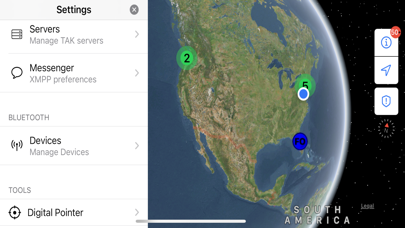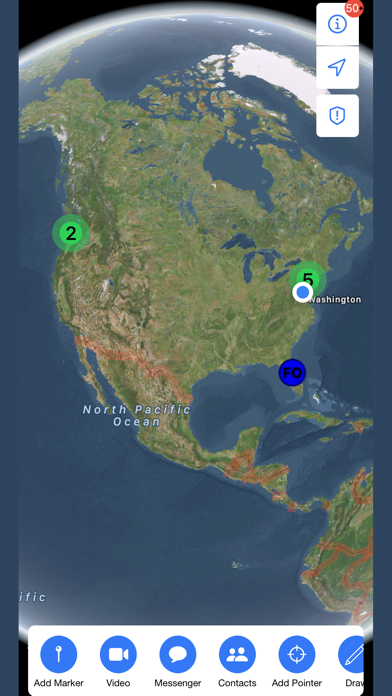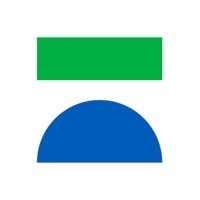iTAK Status
Are you having issues? Select the issue you are having below and provide feedback to iTAK.
problems reported in the last 24 hours
Summary of iTAK Problems 😠👌🔥
- Early work to do to make it fully functional
- Looking at Apple Maps through a separate app with limited map editing functionality
- Unable to link the app to a server
- Crashes hard
2 Reported Issues: 😵🆘🛟🚨📢
Every time I attempt to connect to a server, it gives me a message saying that the authentication failed. Why?
where do you place the credential on the iphone to connect via ssl
Have a Problem with iTAK? Report Issue
Common iTAK Problems & Solutions. Troubleshooting Guide
Complete guide to troubleshoot iTAK app on iOS and Android devices. Solve all iTAK app problems, errors, connection issues, installation problems and crashes.
Table of Contents:
Some issues cannot be easily resolved through online tutorials or self help. So we made it easy to get in contact with the support team at TAK Product Center, developers of iTAK.
Verified email ✔✔
E-Mail: support@tak.gov
Website: 🌍 Visit ATAK-CIV (Civil Use) Website
Privacy Policy: https://tak.gov/privacy_policy
Developer: TAK Product Center
this app is a collaborative geospatial application to see your teams’ locations, sensor information, videos, chat, and more in real-time. this app supports Department of Defense (DoD) and commercial sector standards for icons, sensor information, and communication. Data can be pre-loaded into this app or downloaded from the network (via TAK Server) when available. • Center on self or other objects (e. g.