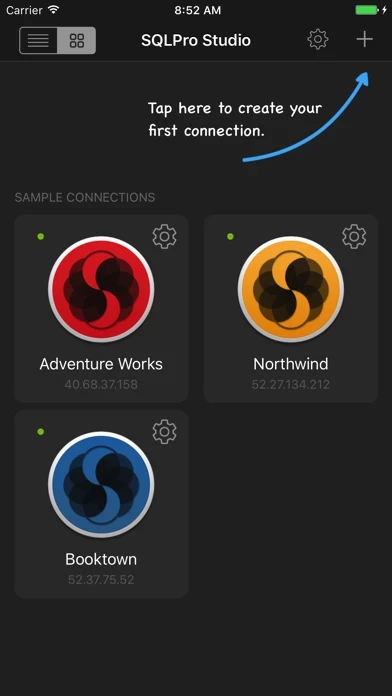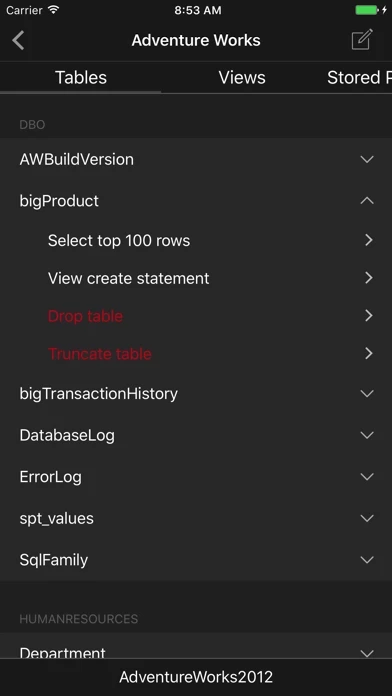SQLPro Studio is the premium database client and management tool for Postgres, MySQL, Microsoft SQL Server and Snowflake databases.
Any unused portion of a free trial period, if offered, will be forfeited when the user purchases a subscription to that publication, where applicable.
Your Account will be charged for renewal (based on your selected plan) within 24-hours prior to the end of the current period.
SQLPro requires a Premium upgrade in order to interact with database result sets.
Subscriptions auto-renew within 24 hours of the expiration date unless auto-renewal is turned off in the iTunes account settings.