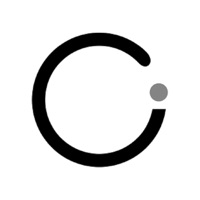Contact Obsidian Support
Company Name: Dynalist Inc.
About: Obsidian is a powerful knowledge base that works on top of a local folder of
plain text Markdown files.
It is a second brain, for you, forever.
Obsidian Customer Service 💢
The following contact options are available: Pricing Information, Support, General Help, and Press Information/New Coverage (to guage reputation). Discover which options are the fastest to get your customer service issues resolved.
NOTE: If the links below doesn't work for you, Please go directly to the Homepage of Dynalist Inc.
Verified email ✔✔
E-Mail: support@obsidian.md
Website: 🌍 Visit Obsidian Website
Developer: Dynalist Inc.
3 Most reported problems 😔💔
Worked great... Until it ate months of notes
by Arcsech
Obsidian is a really nice, easy-to-use notes app... That will delete your notes without warning. Just today, I went to check my D&D notes, and months of notes had vanished. Thankfully I still had a copy of the app open on a device that hadn't synced yet!
And then I went on the forums to see if this was a known issue, and the only response is that iCloud sync is "unreliable". Well Devonthink has lost zero items in years of syncing on iCloud.
Use a notes app that will actually keep track of your data instead of just dropping it on the floor and blaming Apple.
Don’t expect syncing on iCloud to work
by Bryanmn
iCloud doesn’t even sync file renames on Windows (with windows store version). So conflicted files happen very often if Windows is involved.
It could be the same on other platforms but I’m not sure.
The real problem here is the restriction to use iCloud or pay for obsidian sync. Given I’ve had at least *15* conflicted files (even disappearing WHILE editing on mobile right after creating it), I don’t consider iCloud sync to be functional. Give us WebDAV and files support. Give us open source sync. You’re killing your own product.
Using it to write a novel…
by Jdriselvato
And it’s working alright but sometimes the editing of a previous paragraph lets me type but it never overrides the sentence. It’s a weird and annoying bug. Fortunately, I can just leave the vault and come back in. Other than that, I love the cloud syncing and how minimal it all is. Everyone talks about plug-ins and themes, I stay away from all that. I need a decent editor to keep me from becoming distracted and at the base install Obsidian does that. I would probably still use Notion instead but at last, only Obsidian has offline mode. So you win.
Edit: So I’ve been using Obsidian for 3 months straight full time and I’m sick of the editing bug. If I type for a good 15-30 minutes and edit any paragraph above, it breaks the editor. I’m now at the point that I’m about to move my project to another application.
This was a 4 star app but it’s crazy that in this time the bug hasn’t been fixed.
Have a Problem with Obsidian - Connected Notes? Report Issue
Why should I report an Issue with Obsidian - Connected Notes?
- Pulling issues faced by users like you is a good way to draw attention of Obsidian - Connected Notes to your problem using the strength of crowds. We have over 1,000,000 users and companies will listen to us.
- We have developed a system that will try to get in touch with a company once an issue is reported and with lots of issues reported, companies will definitely listen.
- Importantly, customers can learn from other customers in case the issue is a common problem that has been solved before.
- If you are a Obsidian - Connected Notes customer and are running into a problem, Justuseapp might not be the fastest and most effective way for you to solve the problem but at least you can warn others off using Obsidian - Connected Notes.