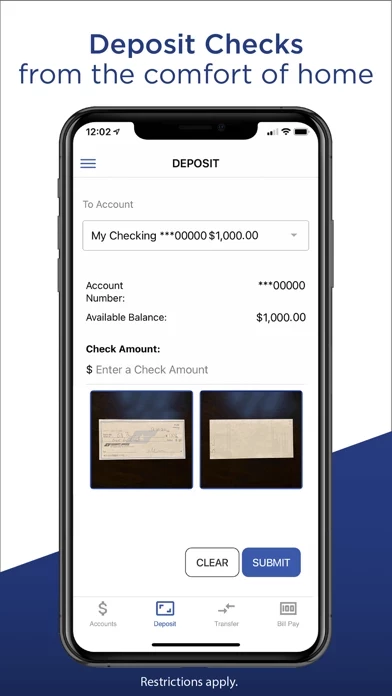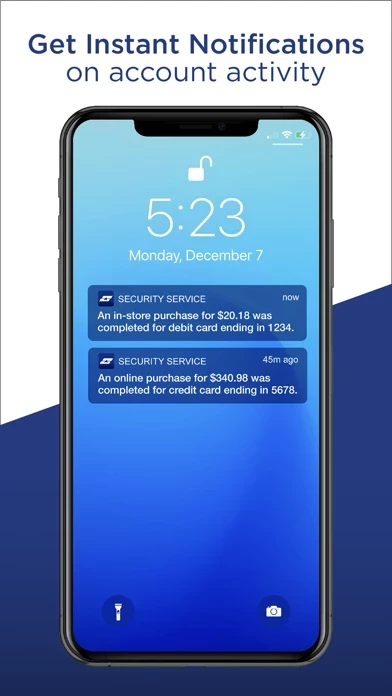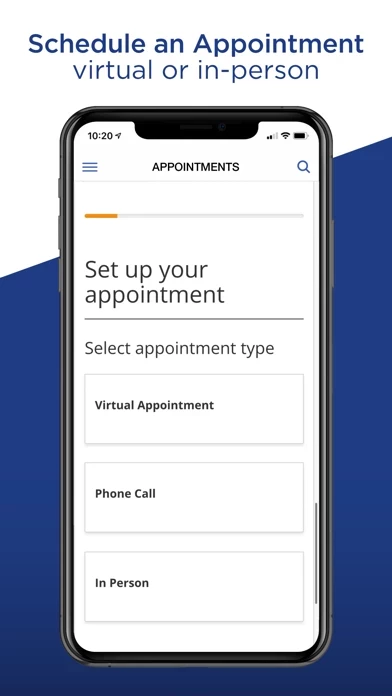- View balances and transactions
- Transfer money between accounts
- Deposit checks
- Set up alerts
- Freeze/unfreeze debit and credit cards
- Set up a travel notice
- Schedule, edit, or cancel payments with bill pay
- Set up credit card auto-pay
- Branch and ATM locator
- Member Guide FAQs
- PowerPerks (retail discounts)
- ID Monitoring access* (for Power Protected Checking account holders only)
- Credit score access* (for Power Protected Checking account holders only)
- Mobile phone claim access* (for Power Protected Checking account holders only)
- Federally insured by NCUA
- Standard data and text messaging rates may apply
- Mobile check deposit is subject to eligibility and qualification requirements
- Most alerts are provided real-time, but some may not trigger an immediate alert
- Security Service is not responsible for an alert not being sent or received.