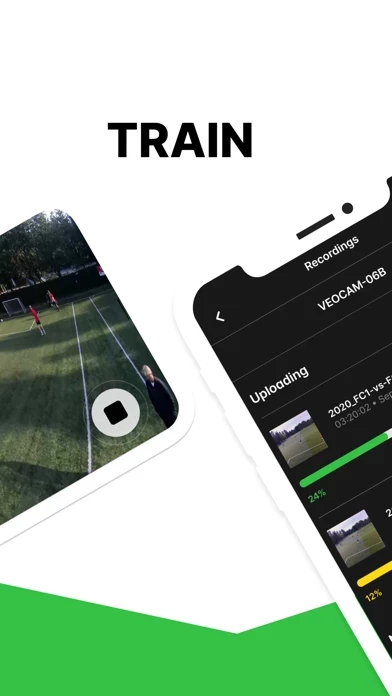Veo Camera Reviews
Published by Veo Technologies ApS on 2025-02-05🏷️ About: The Veo Camera app is designed to provide easy connectivity to your Veo Camera. It allows you to control your camera, manage recordings, and access camera health metrics. The app is used by thousands of clubs, coaches, and players around the world to improve their teams and personal skills. With the Veo platform, you can upload your recordings and get a fully viewable recording of your match.