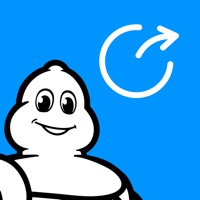Clipboard PRO Status
Last Updated on 2024-09-02 by Beatcode Srl
I have a problem with Clipboard PRO
Are you having issues? Select the issue you are having below and provide feedback to Clipboard PRO.
Summary of Clipboard PRO Problems 🔥
- Cannot put clips in desired order
- Not very user-friendly and awkward to use
- No right-click or menubar access
- Having it in the dock is clunky
- Prompted twice to pay for pro plan on both devices
- Grey screen on Mac if not paying for pro plan
Have a Problem with Clipboard PRO: Paste Anywhere? Report Issue
Common Clipboard PRO Problems & Solutions. Troubleshooting Guide
Contact Support
Verified email
Contact e-Mail: feedback@beatcode.it
Verified email ✔✔
E-Mail: space.ship.young@gmail.com
Website: 🌍 Visit Clipboard Website
Privacy Policy: https://sites.google.com/view/clipboard-privacy
Developer: The 1 Studio
‼️ Outages Happening Right Now
-
Started 3 minutes ago
-
Started 4 minutes ago
-
Started 5 minutes ago
-
Started 18 minutes ago
-
Started 19 minutes ago
-
Started 22 minutes ago
-
Started 25 minutes ago