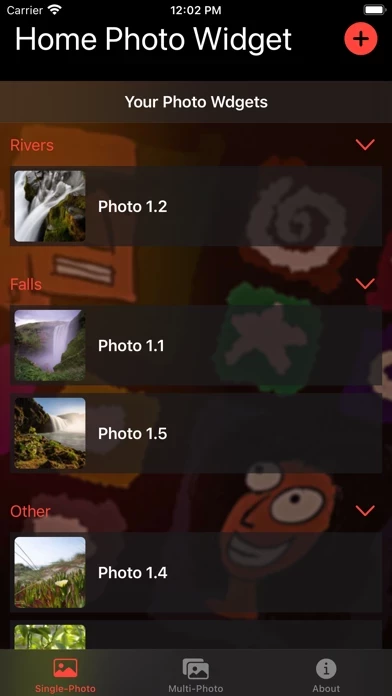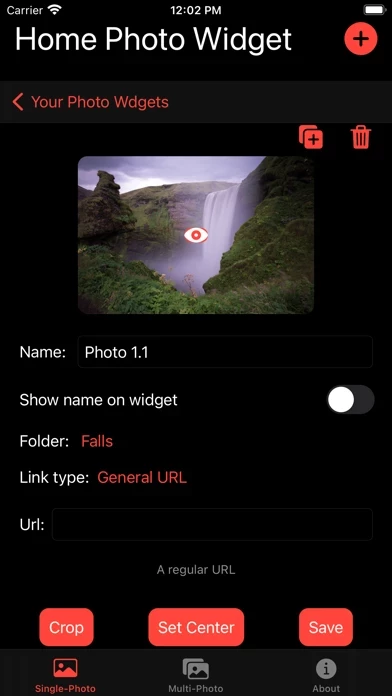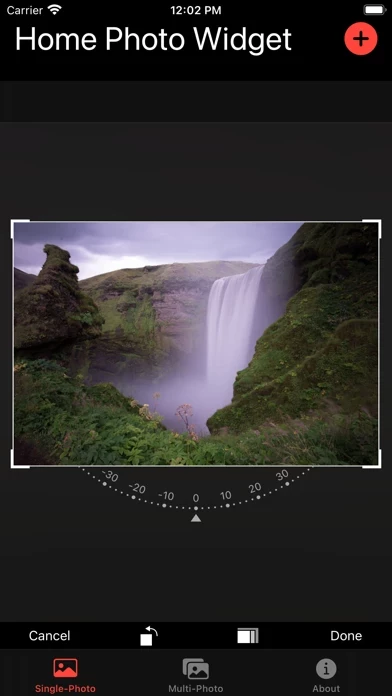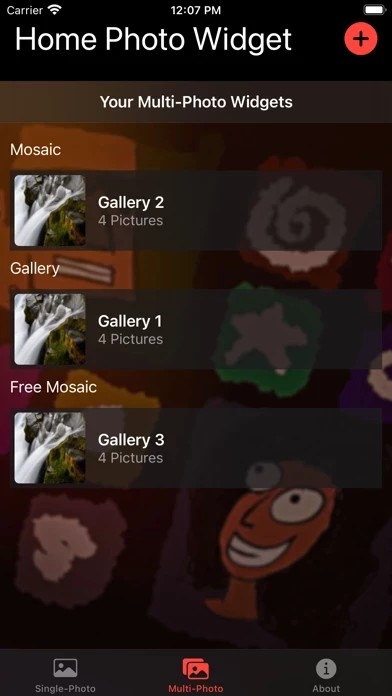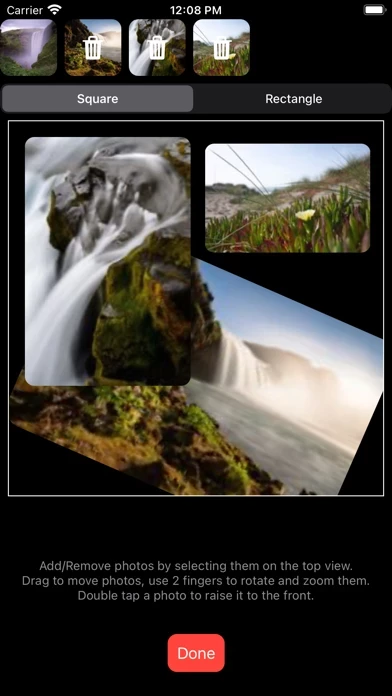Home Photo Widget Overview
What is Home Photo Widget?
The app allows users to add photos to their home screen as widgets. Users can import photos to the app, create widgets, and choose the photo they want to display on the home screen. The app also allows users to create multi-photo widgets that display each picture for a chosen amount of time or at specific times in the order they want. Users can also make mosaics from their pictures and add custom links to their photos.
Features
- Import photos to the app
- Create widgets and choose the photo to display on the home screen
- Edit the photo's name and choose whether to show it or not
- Create multiple widgets with different pictures in all three sizes
- Create multi-photo widgets that display each picture for a chosen amount of time or at specific times in the order they want
- Make mosaics from photos
- Edit the composition of the Free Mosaic to place, scale, and rotate pictures
- Add custom links to photos
- Easy way to link to own shortcuts by name
- Unlock the app to access multi-photo widget and mosaic features.
Official Screenshots
Product Details and Description of
NOTE: If you find a bug, please click on the support link and send me a message with the details. This is a one man operation and I can't test on many devices... Add the photos you want to your home screen as widgets: 1. Import the picture or pictures you want to show on the home screen as a widget to the app. You can add it/them to a folder (new or existing) 2. Create a widget, edit it and choose the photo you imported. 3. Select the photo in the app to edit its name and to choose wether you want the widget to show it or not (and its color). If the picture is wide or tall, be sure to set its center to make sure the important part is displayed on any sized widget. You can import multiple phots and have multiple widgets with different pictures in all three sizes! Unlock the app to also creat multi photo widgets that display each picture for your chosen amount of time or at specific times in the order you want. Also make mosaics from your pictures: 1. Choose the multi-widget tab 2. Press the + button to add a multi photo widget 3. Choose some pictures from the ones you already imported into the app 4. select the multi photo widget in the app to change its name, edit its order and select the amount of time for each photo 5. Create the widget as before and select if by its name when editing it. 6. Choose the type: Mosaic and Free Mosaic show multiple pictures in the widget. Be sure to edit the composition if you choose Free Mosaic to place the pictures, scale and rotate them to your liking. You can also add a custom link to your photos so once pressed it will be opened. I've included an easy way to link to your own shortcuts by name.
Top Reviews
By 𝕁𝕦𝕟𝕙𝕪𝕦𝕜'𝕤 𝓖𝓮𝓶
BEST PHOTO WIDGET APP!
I have tried countless photo apps. All I wanted was an app that would let me choose different photos manually. None of them did that except this app. I was so shocked this had no review because this is AMAZING. And the best part is that it’s FREE! Please download this! It’s definitely worth it! 💜
By honestlypauli
Incredible
This app fits incredibly well with the update, I like how when you add the widget you can choose the picture allowing different pictures to show up on each implication. Very creative, Thankyou!
By its ye boi 8936
Confused
After I add the photo to the app what do I do because I added a photo to the app then went to my Home Screen clicked the plus in Corner found the app and then it told me there were no photos