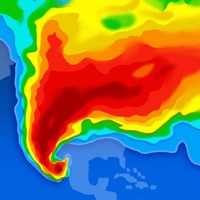Color Widgets Status
Are you having issues? Select the issue you are having below and provide feedback to Color Widgets.
Problems reported in the last 24 hours
Summary of Color Widgets Problems 🔥
- Battery percentage is always a few numbers off
- Can't change font color if adding a background picture
- Can't adjust the position of the text
- Can't change what information is included in the display
📋 4 Reported Issues:
не появляются картинки на маленькие виджеты
When I click the notes widget it just opens the Color Widgets screen to customize the widget, not to a note. Likewise when I click the calendar widget it does not take me to the calendar. Instead it takes me to the color Widgets app.
app not working every widget I add to my screen is black that’s it nothing else just a black box
When I click the + Color Widgets isn’t in the app list and I CDs ant put them on my Home Screen
Have a Problem with Color Widgets? Report Issue
Common Color Widgets Problems & Solutions. Troubleshooting Guide
Contact Support
50% Contact Match
Developer: Hello Widget
E-Mail: sy535425@gmail.com
Website: 🌍 Visit Widgeet Website
‼️ Outages Happening Right Now
-
May 29, 2025, 08:57 AM
a user from Moscow, Russia reported problems with Color Widgets : Not working
-
May 08, 2025, 05:24 AM
a user from Yekaterinburg, Russia reported problems with Color Widgets : Not working
-
Mar 24, 2025, 04:46 PM
a user from Jakarta, Indonesia reported problems with Color Widgets : Not working
-
Feb 20, 2025, 04:35 PM
a user from Nazarovo, Russia reported problems with Color Widgets : Not working
-
Feb 12, 2025, 10:57 AM
a user from Nizhniy Novgorod, Russia reported problems with Color Widgets : Not working
-
Started 3 minutes ago
-
Started 20 minutes ago
-
Started 25 minutes ago
-
Started 28 minutes ago
-
Started 35 minutes ago
-
Started 41 minutes ago
-
Started 1 hour ago