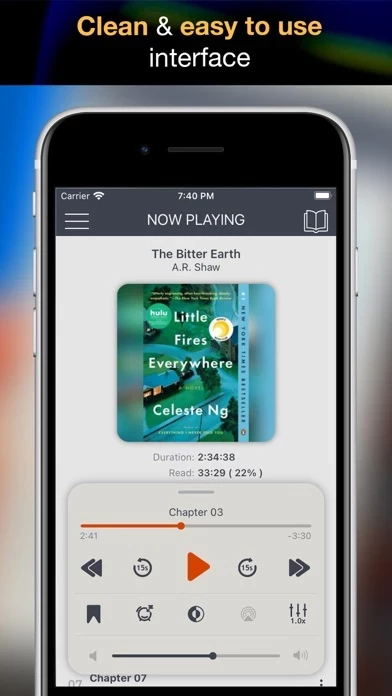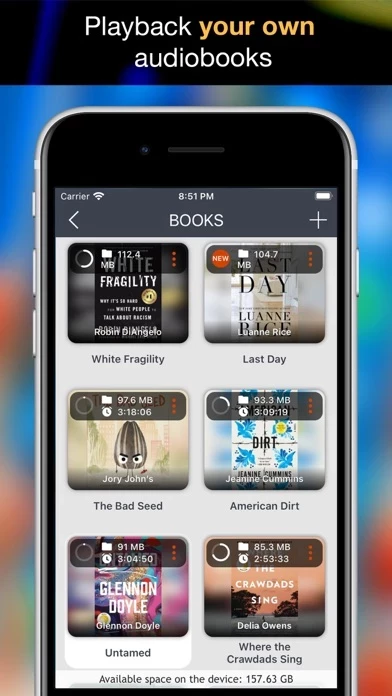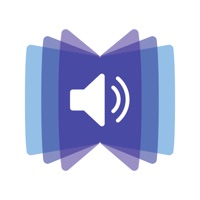ListenBook Pro Overview
What is ListenBook Pro? ListenBook is an app designed for listening to audiobooks in various formats on iOS devices. The app does not feature any audiobooks but plays the user's own audio files. It is a convenient tool for listening to audiobooks in different formats, and the app's author has made it intuitive and easy to use.
Features
- Plays audiobooks in MP3, MP4, OPUS, OGG, FLAC, AWB, M4B, M4A, WMA, AAC formats (without DRM protection).
- Adjustable playback quality (0.5x to 5.0x).
- Boost sound for audiobooks with low volume.
- The book cover is loaded from an image file in the book’s folder or from an embedded image from an audio file.
- Automatically saves the current playback position for all audiobooks.
- Supports CarPlay and integrations with over 50 other car models from Ford, GM, Mazda, BMW, Jaguar, Landrover, and many more.
- Jump to any file (can be enabled in settings).
- Supports standard headphone controls.
- Supports Apple Watch.
- Playback control from the Control Center and Block screen.
- A sleep timer with adjustable sleep periods or sleep after the end of the current chapter.
- Possibility to add/remove books through iTunes and from the computer via Wi-Fi.
- Support WebDav for adding audiobooks directly from Explorer on PC or from Finder on MacOS.
Official Screenshots
Product Details and Description of
ListenBook is the easiest and most convenient app for listening to audiobooks in MP3, MP4, OPUS, OGG, FLAC, AWB, M4B, M4A, WMA, AAC formats on your iPhone, iPod Touch or iPad! ••• The app does not feature any audiobooks, but only plays your own audio files ••• The purpose of this app is to make listening to audiobooks in different formats easy and convenient! There are lots of websites with all kinds of audiobooks dubbed by professional actors and enthusiasts. Most of such audiobooks are distributed as folders with multiple audiofiles in different formats. I'm, the author of the app, listen to audiobooks all the time. Therefore, I did my best to make ListenBook a tool that has everything necessary to make this process intuitive and convenient. • Plays audiobooks in MP3, MP4, OPUS, OGG, FLAC, AWB, M4B, M4A, WMA, AAC formats (without DRM protection). • Adjustable playback quality (0.5x to 5.0x). • Boost sound ( for audiobooks with low volume ) • The book cover is loaded from an image file in the book’s folder or from an embedded image from an audio file. • Automatically saves the current playback position for all audiobooks. • Supports CarPlay and integrations with over 50 other car models from Ford, GM, Mazda, BMW, Jaguar, Landrover and many more • Jump to any file (can be enabled in settings). • Supports standard headphone controls. • Supports Apple Watch. • Playback control from the Control Center and Block screen. • A sleep timer with adjustable sleep periods or sleep after the end of the current chapter. • Possibility to add/remove books through iTunes and from the computer via Wi-Fi • Support WebDav for adding audiobooks directly from Explorer on PC or from Finder on MacOS If you enjoy ListenBook, we would be glad if you consider writing a review.
Top Reviews
By DrakbaPerry
Excellent app!
Does just what it says it does, good value, and stable! Love the fact it can download from the web as well!
By RetiredGoose
Has some issues but good promise
Update 2: last update fixed the fuzzy cover images. Still has minor layout bugs but refreshing booklist fixes it. Not a biggie. This app is improving day by day. Worth the price as is though. Important things all work fine. Just cosmetic things are left as far as I can tell. I’ve found that rather than loading a list of files, it works better if the files are in a folder and you just add the folder. Seems to work smoother that way. Update: Updated rating. The last release seems to have corrected the issue with Finder file loading I referenced below. You still need to be patient when loading books since there is no progress bar as it loads and assembles the files into one book. Works well enough but you have to give it a little time. Also found the Cover art very fuzzy even when a file works crisply in other players. Trivial but annoying. Lastly the round icon below the play/pause button doesn’t appear to do anything on my phone. Not documented but I’d like to know it’s purpose. Note I have only used with m4b files so far. ————— Loading via airdrop is ok. Loading via Finder in Catalina just doesn’t work well. May have worked in iTunes but file load in the Catalina’s Finder iTunes replacement just doesn’t work reliably. Also all the help files are for the developers older MP3 player app which really confuses the new user because all help just f doesn’t apply to this app. The app could be quite good but all these issues need to be cleaned up.
By RWJenoughalready
Sounded great, but…
This sounded like exactly what I was looking for, a simple, streamlined way to play my audiobooks. Unfortunately, there was no indication before purchase that it would not play audiobooks already on my device. Lots of ways to import audiobooks into the app, none of which would work for me. I have a few hundred audiobooks already on my iPod touch, which I had to download directly from Audible. iTunes, Copytrans etc., wouldn’t import them to my iPod, even though I purchased and owned all of them. I was hoping this app would let me play them outside audible. It doesn’t, and a request sent to the app creator seeking a way to use this app has gone unanswered. Seems like a very nice app if you want to import your books into the app the way the app wants you to, but if you’re looking for a clean, unbloated app to simply play audiobooks already on your device, this isn’t it.