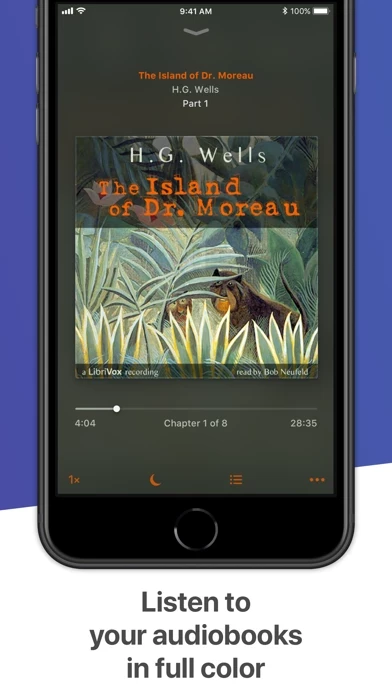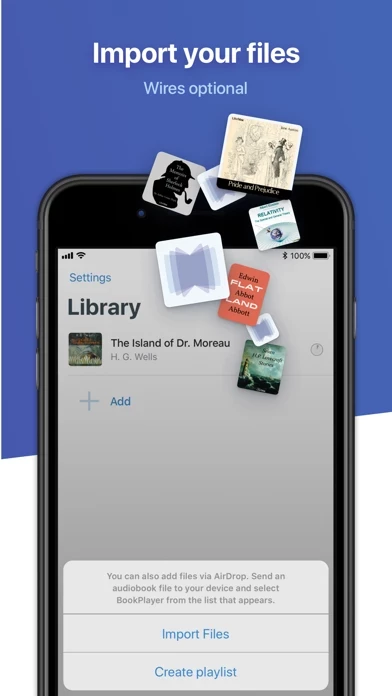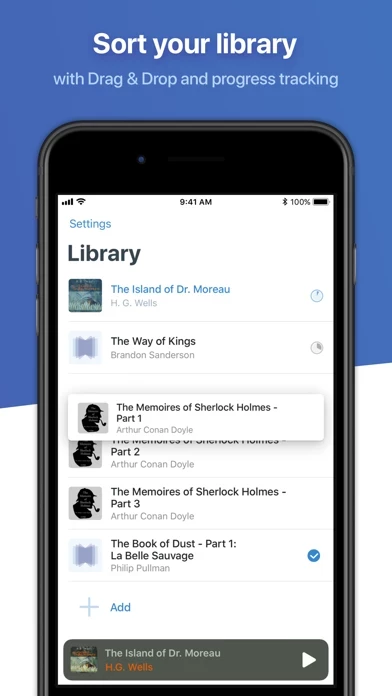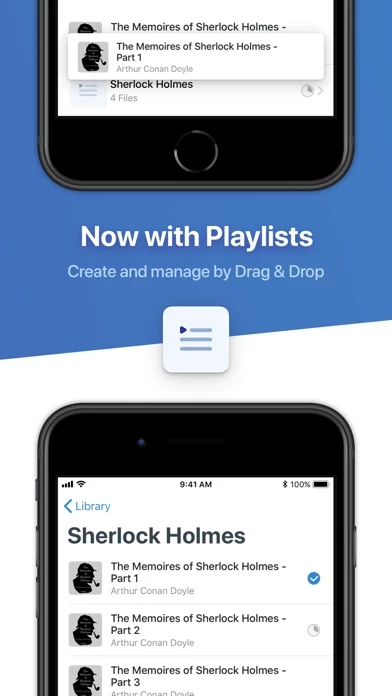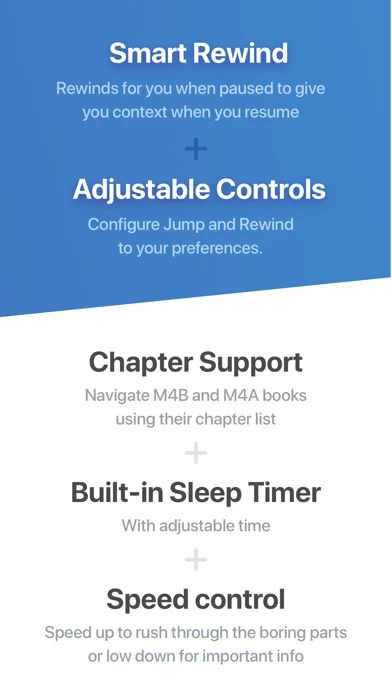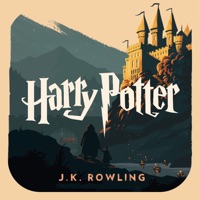BookPlayer Overview
What is BookPlayer? BookPlayer is an app designed for playing M4B/M4A/MP3 based audiobooks. It allows users to import audiobooks from various sources, manage their library, and listen to their books with various playback options. The app also supports remote events from headset buttons and the lock screen, sleep timer, CarPlay, and VoiceOver.
Features
- Import audiobooks from various sources, including AirDrop, Files, other apps, and iTunes File Sharing
- Manage audiobooks by maintaining progress, marking as finished, sorting with drag and drop, creating playlists, and playing items in turn
- Listen to audiobooks with playback control from the lock screen, control center, or Apple Watch companion app
- Navigate books with chapters and jump to the start of the current book
- Change playback speed, use smart rewind, and enable volume boost
- Support for remote events from headset buttons and the lock screen
- Set a sleep timer with adjustable duration
- CarPlay support
- VoiceOver support
- Dark mode for night owls
- Supports M4B/M4A/MP3 audiobooks
- Licensed under GNU General Public License v3.0 with source code available on GitHub
- Support and ways to contribute to the project available in the app's Settings screen or on the BookPlayer website
- Users are encouraged to write a review if they enjoy using BookPlayer.
Official Screenshots
Product Details and Description of
A wonderful player for your M4B/M4A/MP3 based audiobooks. Import – Using AirDrop from your Mac or iOS device – From Files and other apps on your device – Via File Sharing in iTunes on your Mac or PC – Zip files with your folders and books Manage – Maintain and see progress of your books – Mark books as finished – Drag & Drop to sort your library – Create playlists – Automatically play items in turn – Play the first unfinished file by tapping on the playlist artwork – Move files to playlists from the library or import them directly Listen – Control audio playback from the lock screen, control center or from the companion app on the Apple Watch – Play and navigate books with Chapters – Jump to start of the current book – Change playback speed – Smart rewind – Volume Boost – Support for remote events from headset buttons and the lock screen – Sleep timer with adjustable duration – CarPlay support – VoiceOver support – Dark mode for night owls Supported M4B/M4A/MP3 this app is licensed under GNU General Public License v3.0. The source code and a list of all its contributors can be found on the GitHub page of this project at www.github.com/TortugaPower/this app For help and ways to contribute to the project see the support section in the Settings screen of this app or visit www.this app.app If you enjoy this app, we would be glad if you consider writing a review.
Top Reviews
By SarahLoueees
Been waiting for exactly this!
I very rarely write reviews, but I felt compelled to for this app because it is so exactly what I’ve been waiting for! I have a number of audiobooks in mp3 that I previously could only listen to as “songs” - very annoying, as song players don’t keep your place or allow speed adjustment, etc etc. Here is finally an app w all the great audiobook player features one could wish for, and it has a free version! The player couldn’t be simpler to use (so easy to upload one’s books!), and the interface is clean and pleasant (no ads smeared all over the place, despite it being free). I’m upgrading to the paid version, just b/c I want to support the company that made such a great product. Keep up the good work!
By Eunhyowoo
This app is changing my life!
I usually don’t write reviews so this is a big deal. I love listening to audiobooks whenever I can, when I’m driving, washing the dishes, cleaning the house, so I go through a lot of books. But audible wasn’t an option for me because it’s too expensive. Finding this app was like striking gold for me. I am so grateful to the developer beyond words. If you’re ever looking for a way to make this app even better, might I suggest creating an option to edit the titles within the app? Also being able to sort books in bulk would make this app even greater than it already is. Thank you so much for making my world a better place. Keep up the great work!
By sgschow
Best app for listening to audiobooks imported from Google drive
I had an audiobook MP3 from Google drive that I could not get to play in iTunes or 4 other audiobook apps. This one is the only one that would actually continuously play the files in order. The sound is good and it remembers my place even when I close the app. My only confusion is that there is a delay after selecting the book from Google drive before it begins to download. So I didn’t know that it was working. I wish it would give a status report that says please be patient while files are loaded for those like me that are technically challenged.