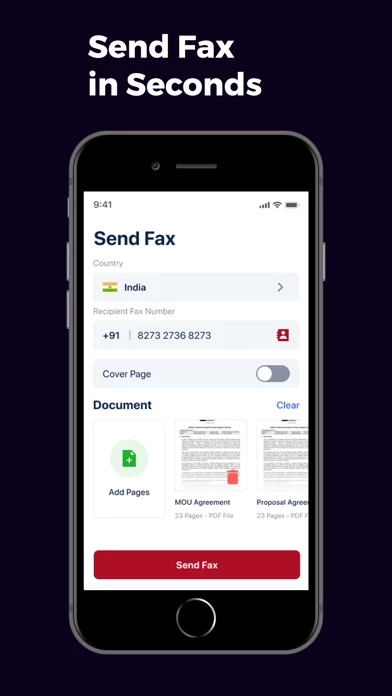Fax from iPhone : Fax+ Software
Company Name: PLANET41 TELEVENTURES LIMITED
Fax from iPhone Fax Overview
Send Fax from iPhone in seconds! No physical machine required.
Send anytime type of document from your phone to any physical fax machine.
Official Screenshots
Product Details and Description of
Send Fax from iPhone in seconds! No physical machine required. Send Fax to over 100 countries in less than 10 seconds. Send anytime type of document from your phone to any physical fax machine. Fax+ Features: - Fastest way to send fax - Scan physical documents right from the app and send it as fax - Import from iCloud, Google Drive, Dropbox etc. - Combine Multiple Documents into single fax - Add a cover page - 100+ countries supported - Beautiful and Simple UI - Apple Watch Companion App to see the status of faxes sent - Detailed History with Delivery ReportsSubscription The app contains the following subscription options: 1 month - $19.99 USD 12 months - $89.99 USD Please note the subscription automatically renews unless auto-renew is turned off at least 24-hours before the end of the current period By using Fax+ , you are agreeing to our Privacy Policy and Terms of Use: Private Policy http://planet41.in/privacy-fax.html Terms of Use http://planet41.in/terms-fax.html Payment will be charged to iTunes Account at confirmation of purchase • Account will be charged for renewal within 24-hours prior to the end of the current period, and identify the cost of the renewal • Subscriptions may be managed by the user and auto-renewal may be turned off by going to the user's Account Settings after purchase • Any unused portion of a free trial period, if offered, will be forfeited when the user purchases a subscription to that publication, where applicable
Top Reviews
By Joline Grayson46
Use on my iPhone
It doesn't come up often, but when I do get asked to fax something I usually have no idea where to start. I don't have a fax machine at home (like so many others these days) and sometimes I just can't find the time to make another stop in my day to do so. This handy app takes all of that stress away by letting you fax things directly from your phone. The document preview is great for making sure it won't look awful on the other end. Whether you import or take the photo with your phone, your documents will look professional in no time. While the app itself is free, actually faxing something costs money. This is no surprise since you'll be charged to fax if you go into an office supplies store or something similar. Do a simple in-app purchase for credits and that's it! No big hassle and you'll have plenty of credits for later faxes, for a small price. Definitely worth the download if you work from home, on the go, or just don't want to mess with the fax machine in the office. ;)
By Cheryl Harris33
Awesome
The app works just like you would expect a fax app to work: use the camera to capture images of documents, apply some rudimentary image quality filters, enter number, and send. What I don’t like:1. When dragging corners into place on a scan, my fat stump fingers cover the entire zoom area circle and I can’t see where I’m dragging the corner to. I’m on iPhone 6s Plus. Can’t imagine how much worse it would be on a smaller size phone.2. Non-intuitive options for how to go from scanning screen to faxing screen.3. Each scanned page of a document is saved as a separate document file. Foolish of me to expect that it would save as a single multi-page document, like many other fax apps do. 4. Subscription options only. Ok, there’s no free cheese, I get it. But if I only need to send one single fax in the foreseeable future, a subscription, even a week long one, is complete overkill. 5. Subscription pricing. It’s COVID-19 “shelter in place”. Funds are tight if not non-existent. Ugh.
By Alex33998181
Good
Have you ever had to fast for any religious or medical reason? You feel hangry and desperate. That’s how I felt this morning when I went to get my blood drawn and the lab had not received my doctor’s electronic order in the their system. I had a copy on my phone, but it couldn’t be emailed. They needed it printed... or faxed... I was not going to let this fasting go to waste, so I hopped on Google to ask how to send a fax* from an iPhone. And there it was. You, efax, were the answer to my prayer.I downloaded the app, typed in the office’s fax #, attached my order, and pressed send. They received it right away and I was able to get my blood work done. So thank you, efax, for your much needed assistance. I will be sure to utilize this in the future and will recommend your product to others. *Much like pagers/beepers are to hospitals, facsimiles (or faxes) are not completely obsolete and are still a preferred communication channel for many healthcare facilities due to HIPAA/PHI compliancy.