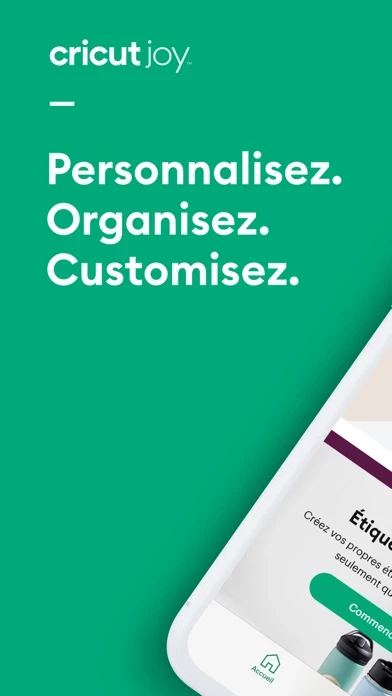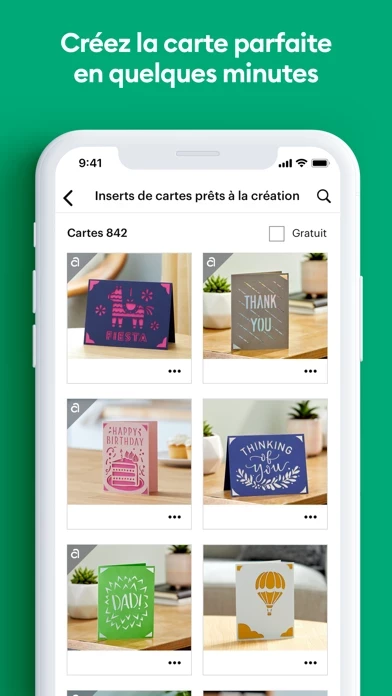I love using CricutJoy for doing projects on my Cricut Joy, but I mainly use CricutJoy just for cards. CricutJoy is really easy to use compared to Cricut Design Space. However, on Cricut Design Space there are a lot more options when you search within a project (for example: search animals, and a lot more shows up on Cricut Design Space then Cricut Joy app). I do love how CricutJoy has everything made for Cricut Joy exclusively. It’s easier to just select things that you know will be compatible with your machine rather than try to figure out on the other app, whether it will work for you or not. It also is easier because when you are making a card or cutting out an object, it will show you what will come out and what will stay on which is really helpful for cutting things with my Cricut Joy. The main complaint that I have had for cricket design, space, and Cricut Joy app is the access plus. It is super annoying if you don’t have it, and will limit your ability to create things that you enjoy to create. And also, I do think it is green, more strict by the day. Less and less things are free now, just FYI. I hope you enjoy using CricutJoy overall it is pretty great there just a few of the minor issues that I stated. I still enjoy using it despite that. I hope this review was helpful.