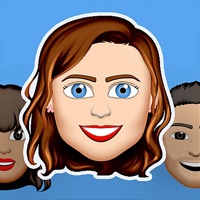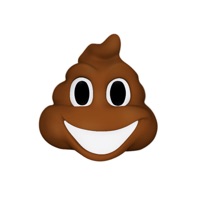No matter chatting with friends, building up followers, or just looking for a change, upgrading your image with a colorful cartoon avatar is a great idea, that is where DIY Emojis comes in.
Payment will be charged to iTunes Account at confirmation of purchase or at the end of the free trial period you choose.
Diy Emojis not only creates a unique, personalized, cartoon avatar for you, but also lets you create personalized stickers and emojis.
Subscription automatically renews unless auto-renew is turned off at least 24-hours before the end of the current period.
Account will be charged for renewal within 24-hours before the end of the current period.